When an employee is absent on long term-sick, what is the best way to stop chaser notifications that we have set-up for all e-learning courses?
Employee Absences - Notifications
Best answer by andrew.charles
Good Afternoon R_Bain,
This is a great question! We generally recommend utilizing automatic groups in a case like this that filter based on User Additional Fields.
So you’d have a User Additional Field called OOO or Out_of_Office or something like that that was a yes/no additional field that you could flag when someone’s out of the office or on PTO / sick leave.
By setting this flag to Yes on a user account, the Automatic Group would automatically remove them from the group with a setting like the below:
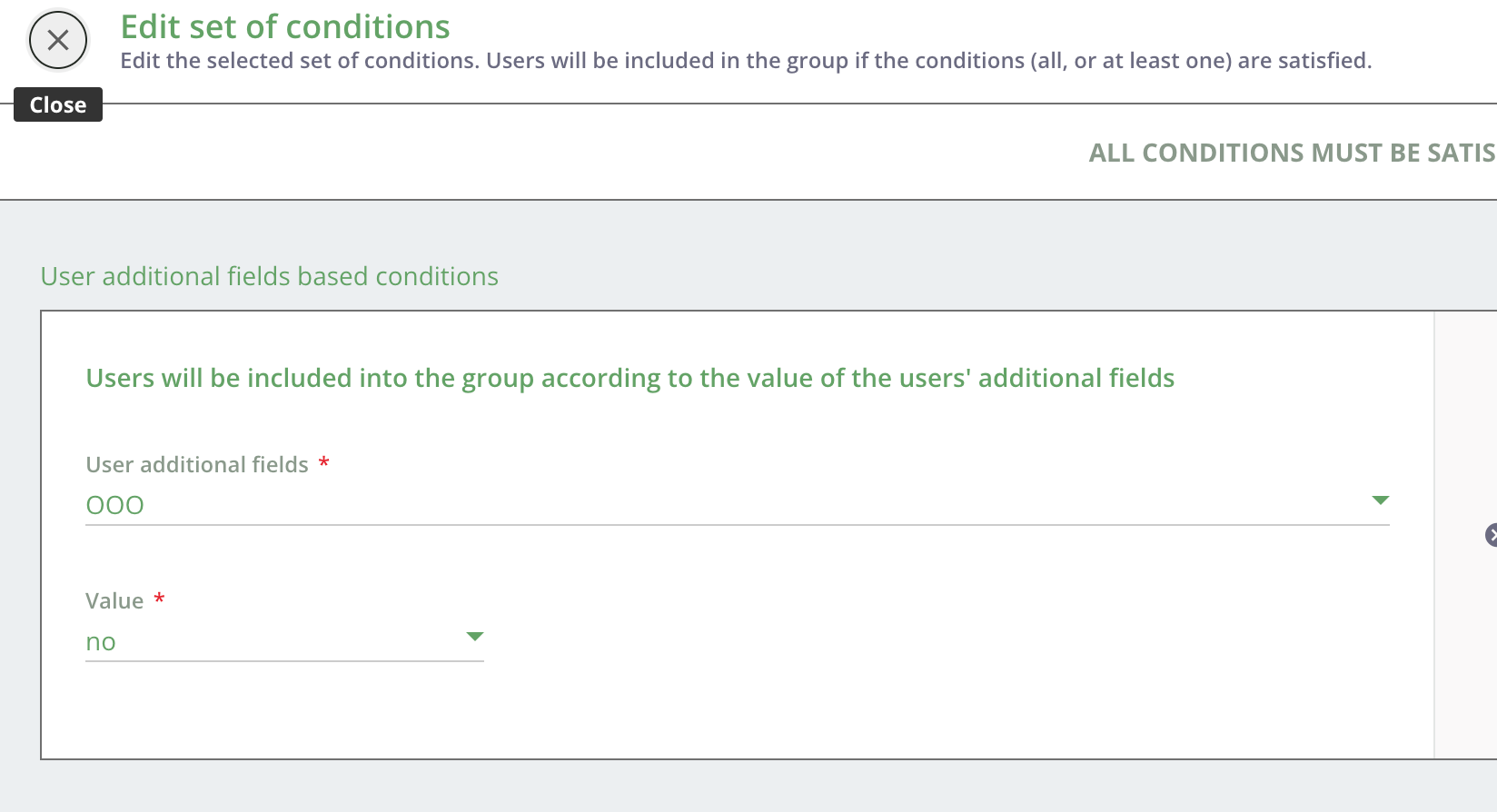
Because users are included in the group if the value is set to no, we would take the additional step of using a CSV or a bulk user action in Admin > Users to flag it as No onto all of your users that you want included in this group (and thereby the notifications you add this group too). This is usually all of your users, but can vary based on Extended Enterprise needs, etc.
Our next step would be using this group to target all of the notifications that want to be subject to this OOO rule. Ie, a notification that we wanted to use this group with would be setup like the below:
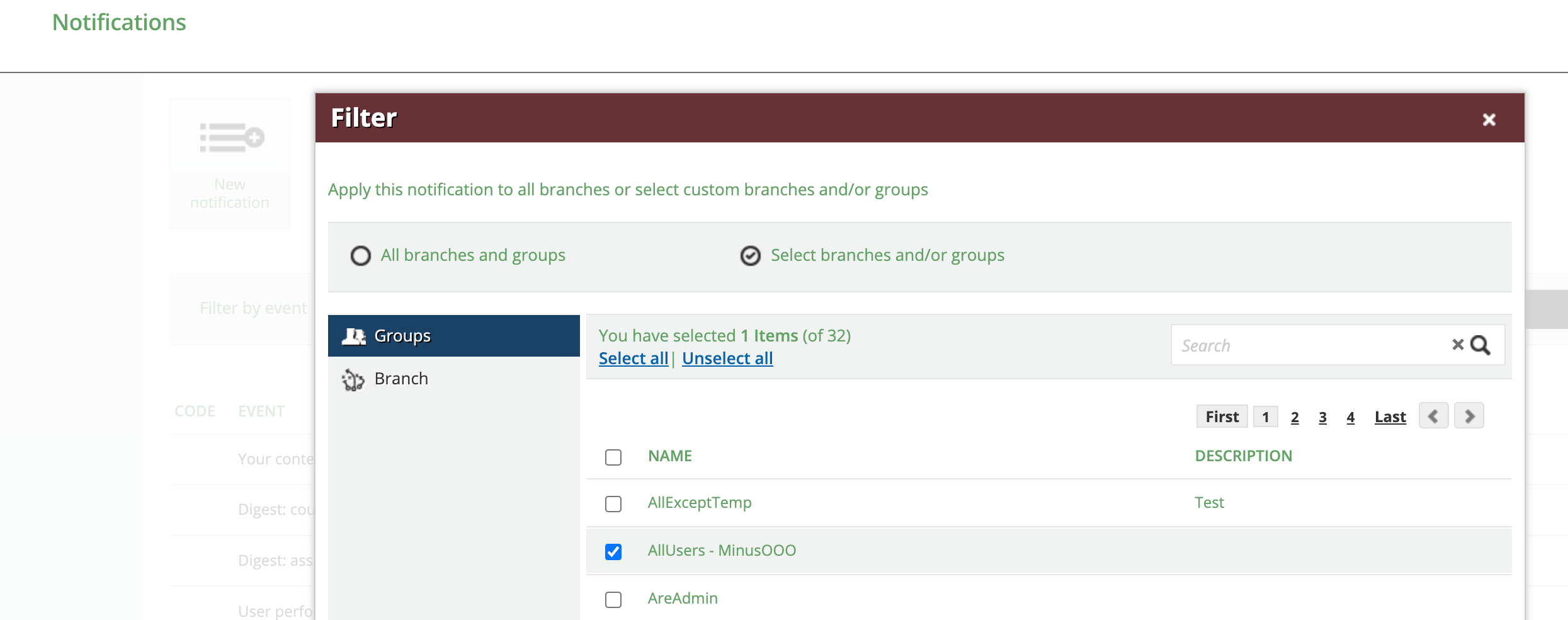
Once someone’s User Additional Field was flagged to Yes for the OOO field, they’d be removed from the group and thereby not get notified.
We can get pretty custom with this and add it to most of the groups we’d use with Notifications. It’s a pretty powerful way to include or exclude users from being notified based on User Additional Fields and Automatic Groups.
If anything above isn’t super clear, I can also go a bit more indepth, but I’d also highly recommend opening a Support Ticket with our Help Center as per this Knowledge Base here. If you link this comment, it will guide any of our Support reps in making a video for you.
We look forward to hearing from you, and please let me know if you have any other questions or if I can help with any issues in opening tickets.
I’d also link the below additional Knowledge Bases for your convenience:
Best of luck!
Log in to Docebo Community
Enter your email address or username and password below to log in to Docebo Community. No account yet? Create an account
Docebo Employee Login
Enter your E-mail address. We'll send you an e-mail with instructions to reset your password.


