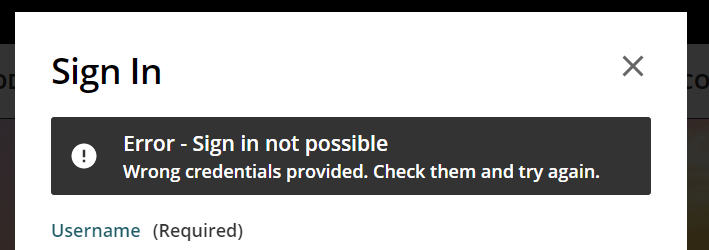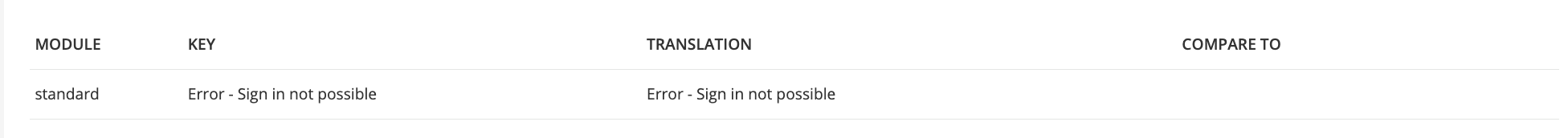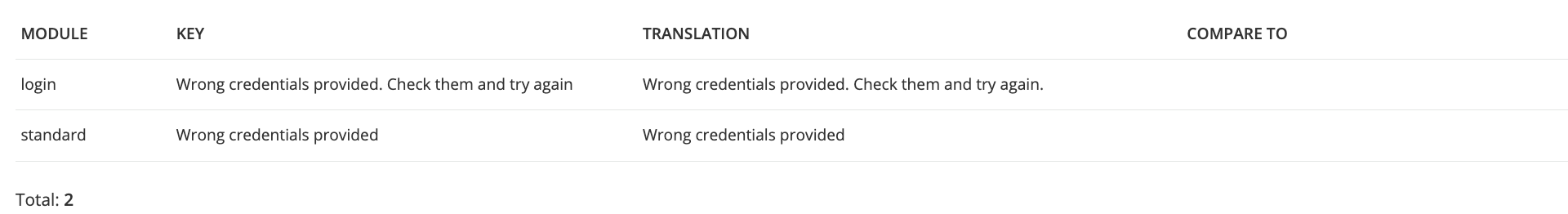At present, if an expired user attempts to log into the Docebo platform, they receive the following message:
Error - Sign in not possible
Wrong credentials provided. Check them and try again.
This message us confusing to expired users. Is there a way to modify the message specifically for expired accounts?