Is anyone else having issues with using the “Record Your Screen” option for video training material on a course? Our instructors have been using this to record new videos and as of this past week or so, they are now getting an error after ending the recording:
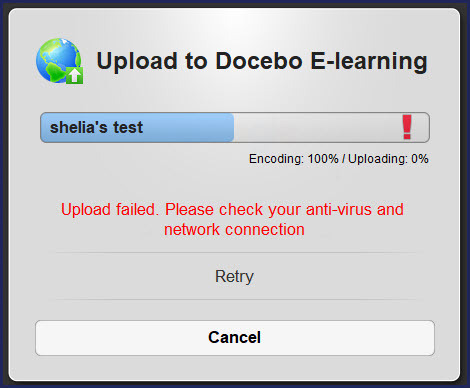
At first we thought it might have been something on our network that changed, but we had someone test from home with a personal laptop (iMac) and he got the same error.





