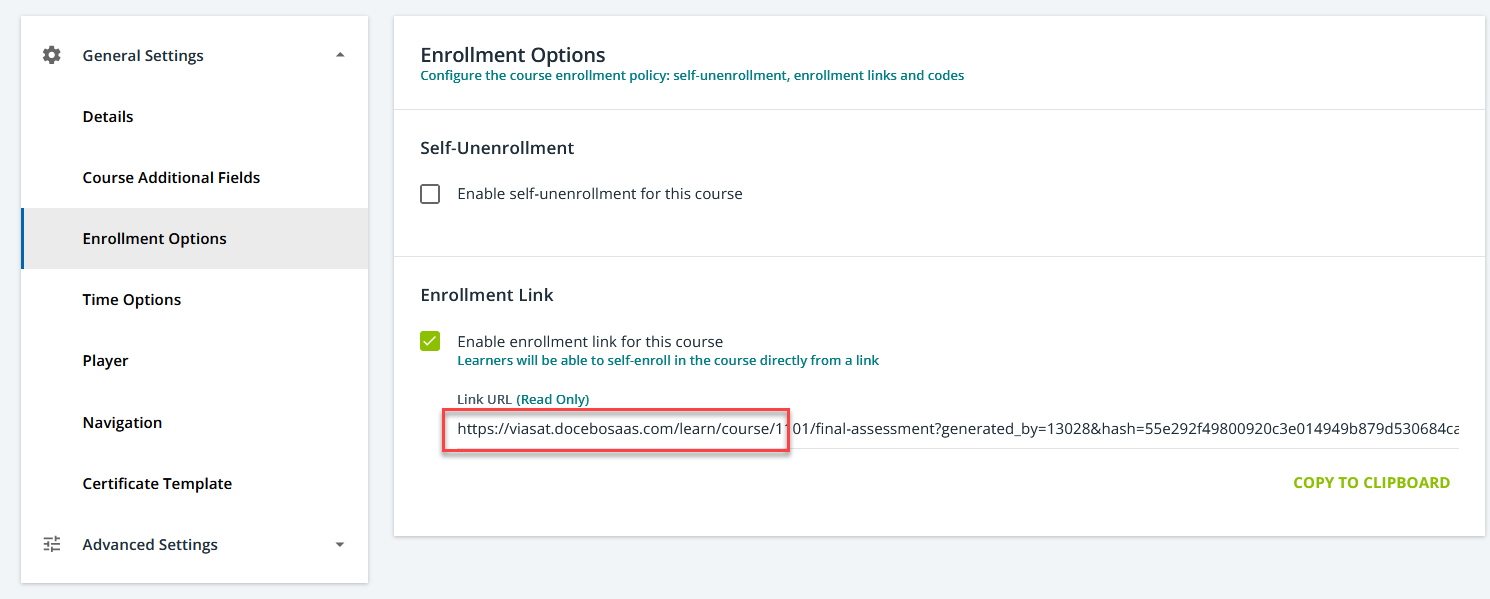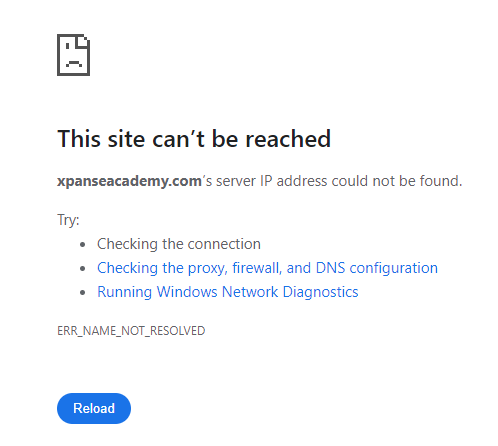I am experimenting with using a deep link on one of my courses that is part of a specific tenant in Docebo Learn. When I create the enrollment link I get the URL for the Docebo instance, rather than the URL for my tenant. I don’t seem to be able to edit the URL, and when I use it, it brings me back to the login screen (for our instance). The self-registration option has been removed from that login screen because we need all users to be in a tenant branch.
Are there any options for me?