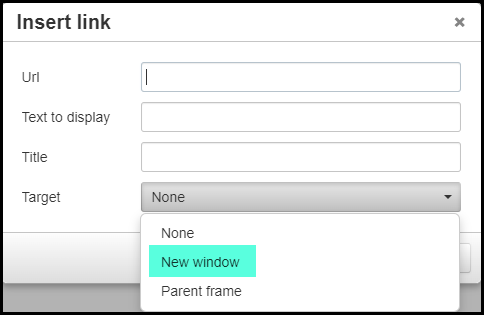Hi
We need to allow learners to access Rise360 training that is hosted externally (https://www.mylocation.com/rise). Is there really no “Link” item to be added as a lesson?
I don't need it reporting back on progress, jest completion when accessing the link.
any elegant solutions?