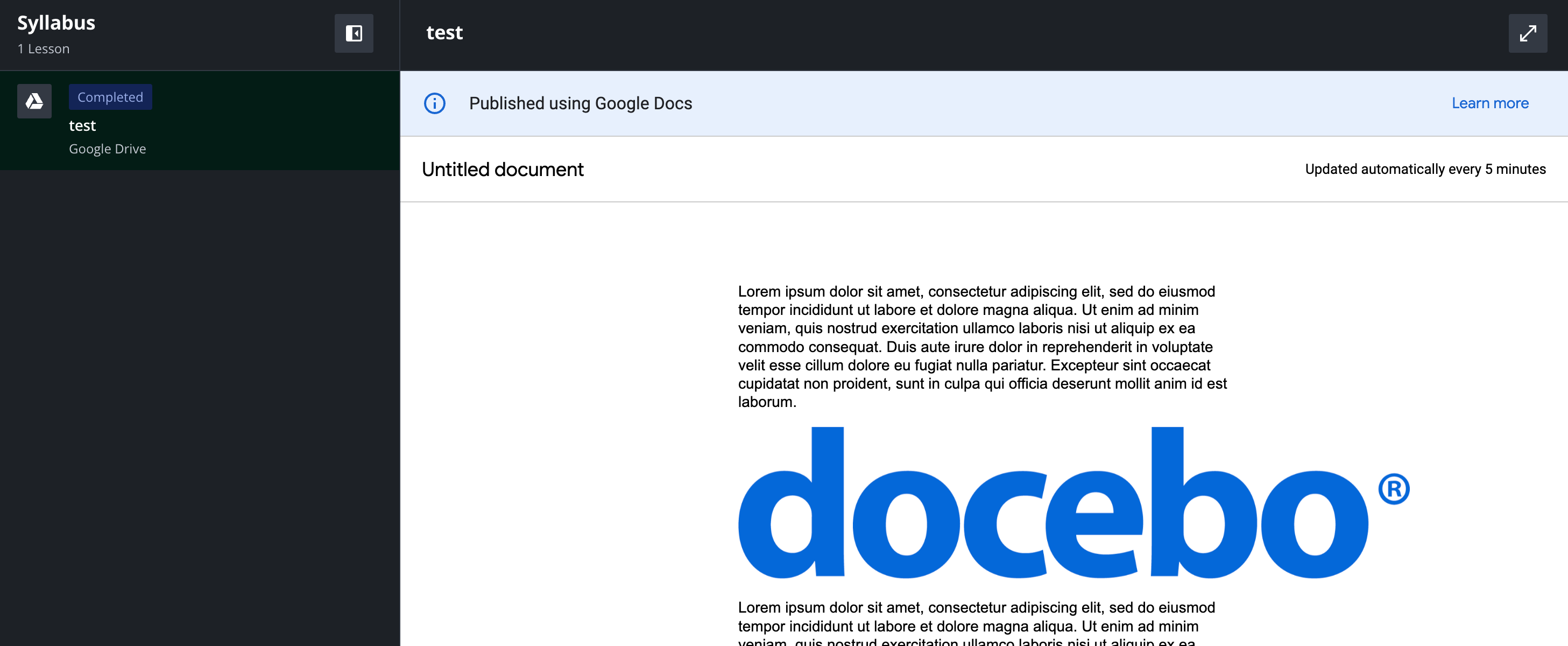I commonly need to use PDFs within courses. To avoid forcing learners to download the PDFs, I instead import them into the course as a Google doc. The Google doc itself has normal margins, but the Docebo view makes the view much more narrow. This leaves an ugly amount of white space on the sides. Images are not auto-resized, so they awkwardly stick out beyond the text. How can this be fixed? Can the doc be imported with the same margins?
Original Google doc:
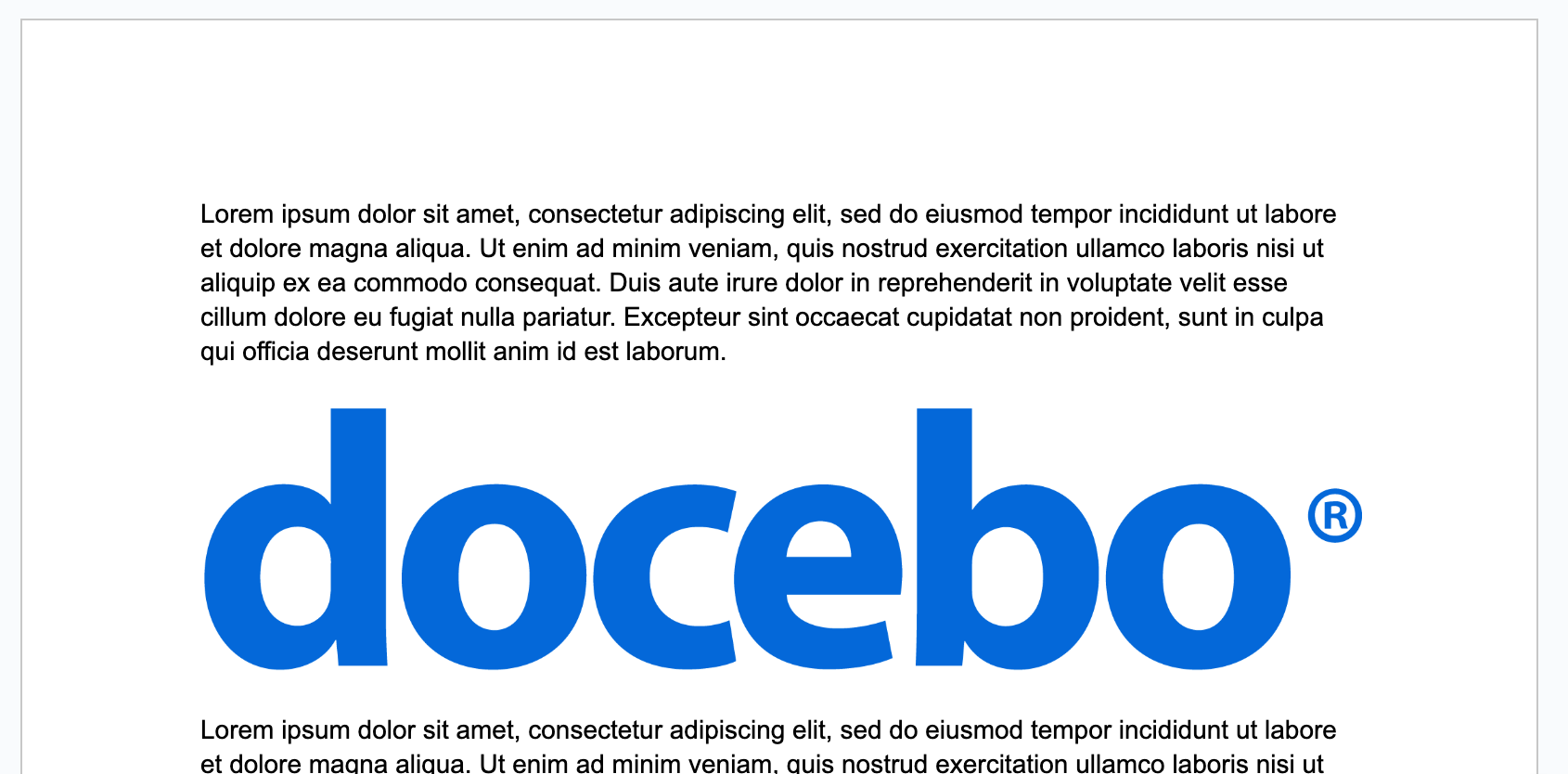
Imported into a course: