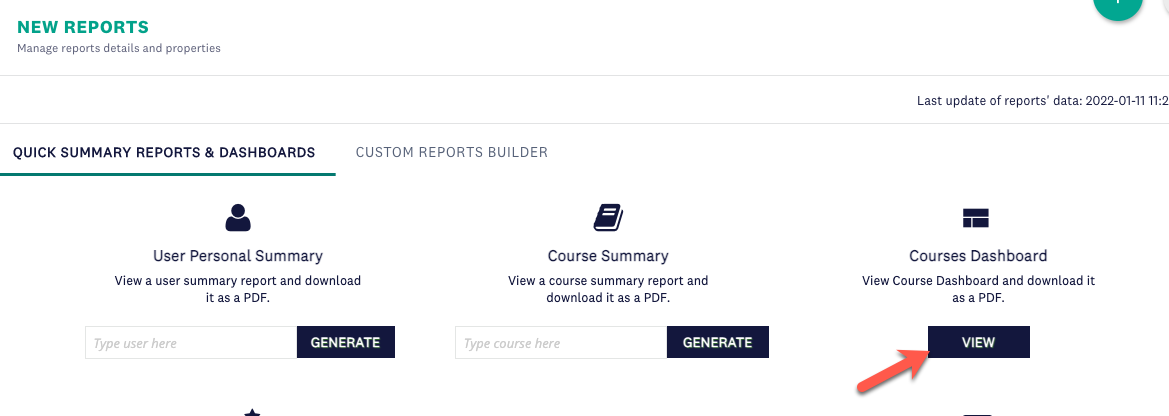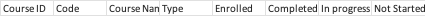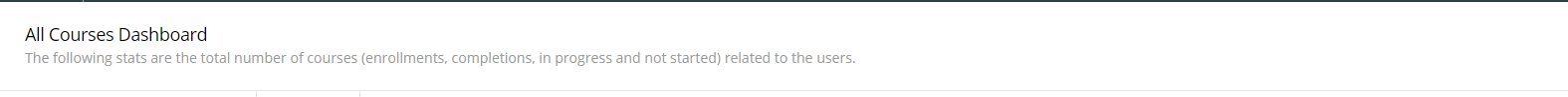I am trying to leverage Docebo’s reporting feature to get a full audit of all of our courses on our platform. There are hundreds of courses that I cannot get to show up in a report because (I think) Docebo will only let me run reports that correlate users to courses and those courses do not have any users enrolled in them. I spent some time playing around with reporting settings yesterday and cannot find a way to get the information I am looking for. Anyone have any idea of a workaround here? Ideally I am able to get a report that shows all of our courses, the corresponding courseid, and the number of users enrolled in that course. Any help would be appreciated.
Question
Full course audit?
Log in to Docebo Community
Enter your email address or username and password below to log in to Docebo Community. No account yet? Create an account
Docebo Employee Login
or
Enter your E-mail address. We'll send you an e-mail with instructions to reset your password.