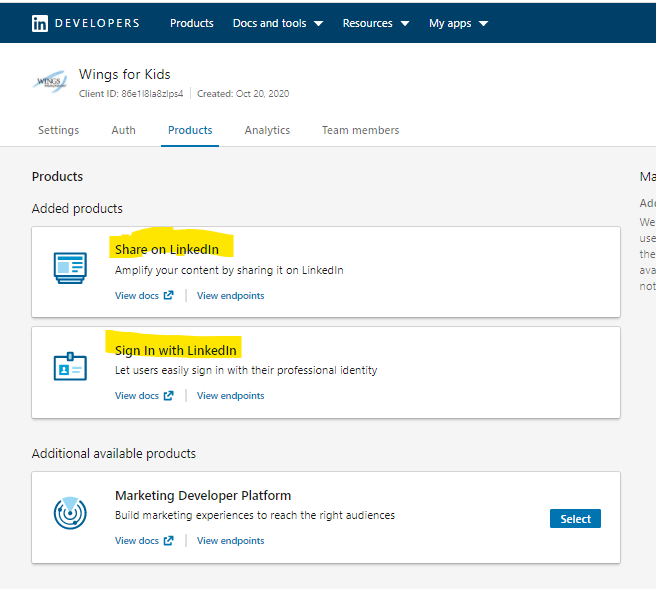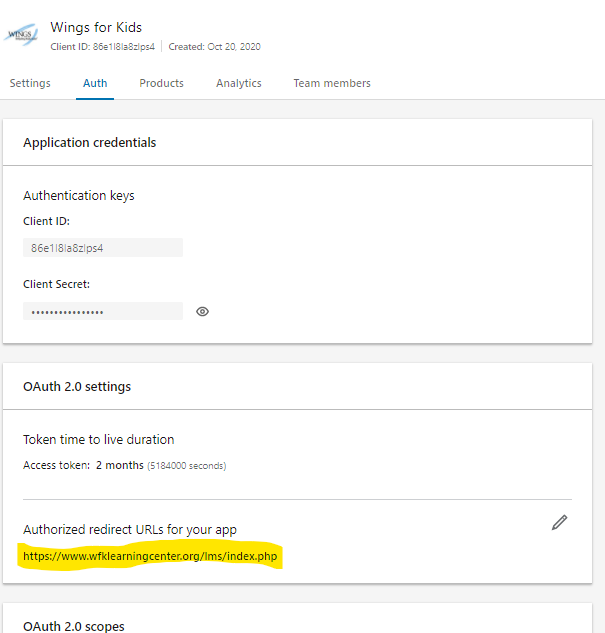Has anyone set up the ability for the user to login with their Google and/or LinkedIn credentials? I have some questions.
- I can clearly see the benefit to users. Are there any cons? What about when the user’s email in Docebo doesn’t correspond to their Google or LinkedIn account, and they try to log in, what happens? I am having issues trying to test this in my sandbox, so I don’t really know what the user experience is like.
- I tried setting this up for LinkedIn and am getting an error about the redirect url being invalid. When I asked Support for assistance, I was told I had to go through my CSM and professional services for any SSO setup (which I will do) but I thought one could set up the Google/LinkedIn without assistance or extra services from Docebo. Has anyone been able to set it up on their own? While I’d like users to be able to have this convenience, I definitely don’t want to pay extra for it.
- Is there anything else I should be aware of?
Thanks for any and all input.
-Cindy