I do not understand why I am not able to change this unless I’m creating a brand new group from scratch. I need to update an existing group and unable to modify this.
How can I do that? Why isn’t this available, Docebo?
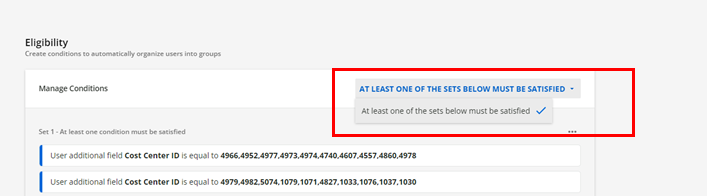
I do not understand why I am not able to change this unless I’m creating a brand new group from scratch. I need to update an existing group and unable to modify this.
How can I do that? Why isn’t this available, Docebo?
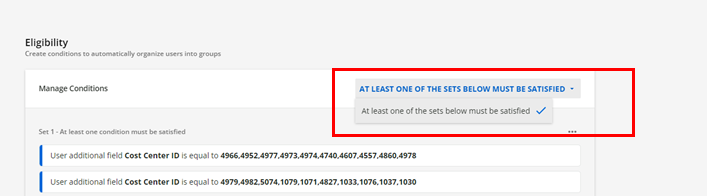
Enter your email address or username and password below to log in to Docebo Community. No account yet? Create an account
Enter your E-mail address. We'll send you an e-mail with instructions to reset your password.