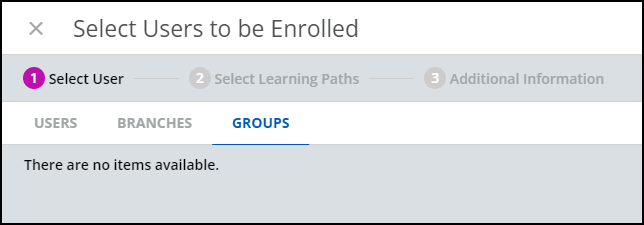I have been trying since last week to manually enroll groups into content. Groups will not show up though as you can see below - “There are no items available”. The Groups are showing in other areas though so I feel they are set up correctly. I have added groups manually to the additional certificates area for example. Any ideas what’s causing the enrollment issue?