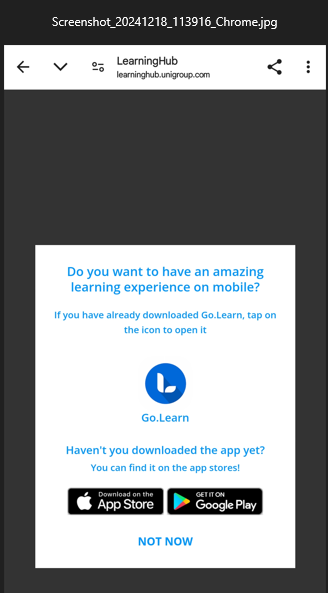When a user launches Google Chrome on their mobile device to log on our Docebo platform, a pop up appears (see screen print below) to have the user download Go.Learn app. However, when the user presses on Not Now. Nothing happens.
Do you know how to get pass this so the user can sign in on their mobile device using Google Chrome and not have to download the Go.Learn app?
It use to work, but now it is not working correctly.