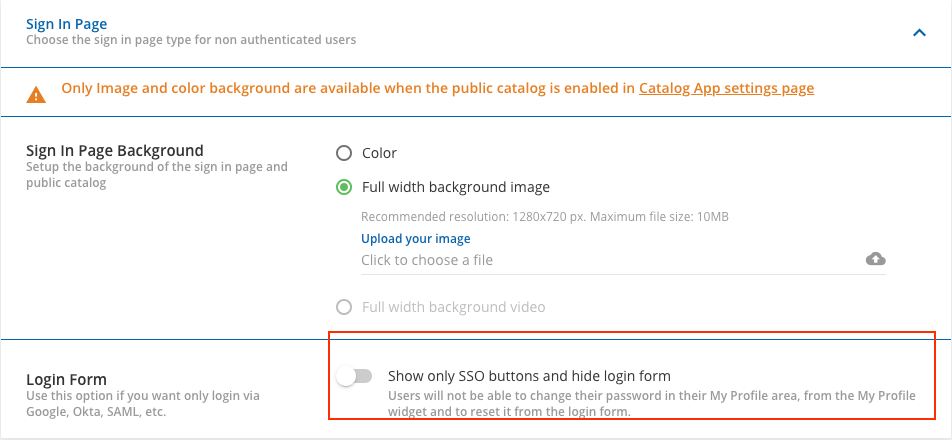I just received an notification that Idea DL-I-1325 - Add a setting for hiding all change password related options has changed to SHIPPED. Has anyone been able to find the switch? I have looked and so far I have not been able to locate it.
We have been struggling with inconsistent results across branches using CSS coding to hide it and are anxious to get this fix implemented.