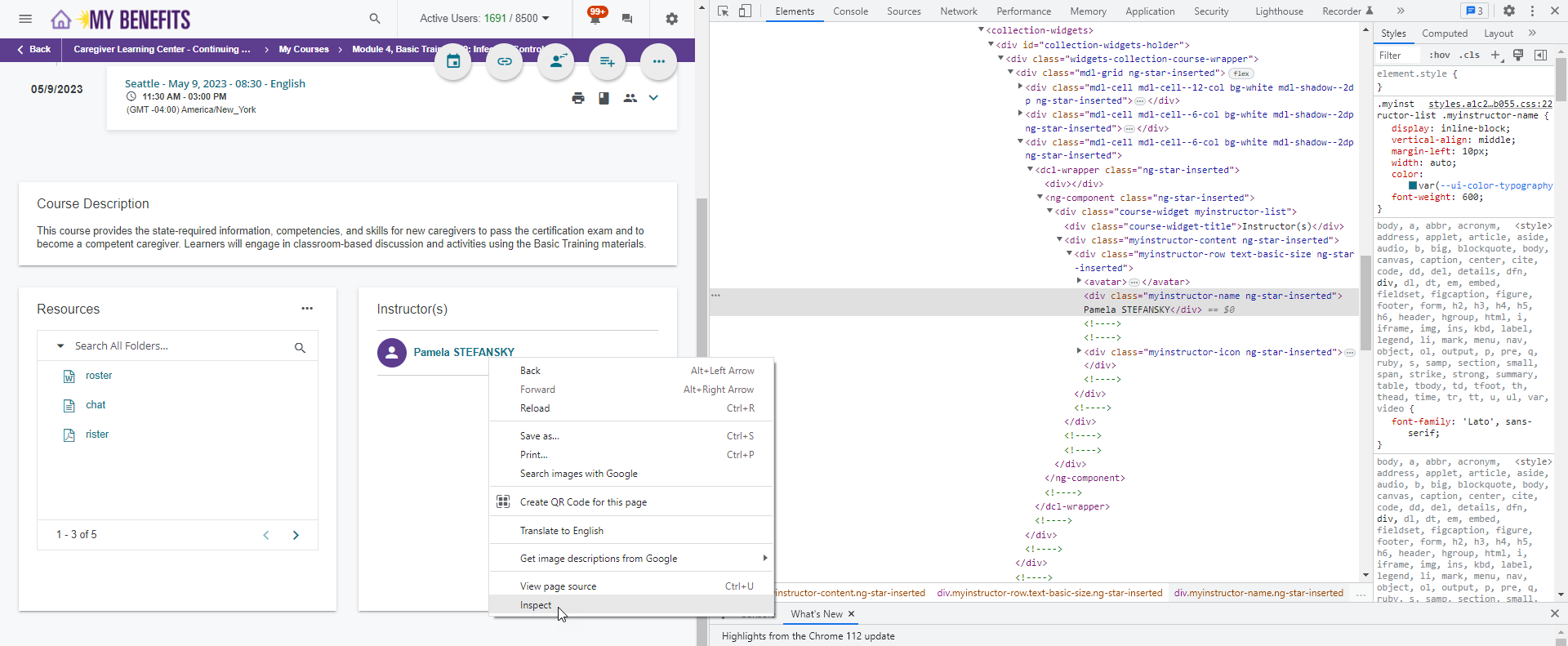I have instructors enrolled to my courses so that the right people can receive notifications of course completion. But I don’t want learners to see who those instructors are because we use a shared inbox for any communication.
When I open the course and click on a learning object, any that are played inline display course instructor information even though I haven’t added the relevant widget to the course.
Is there a way to hide the info again?