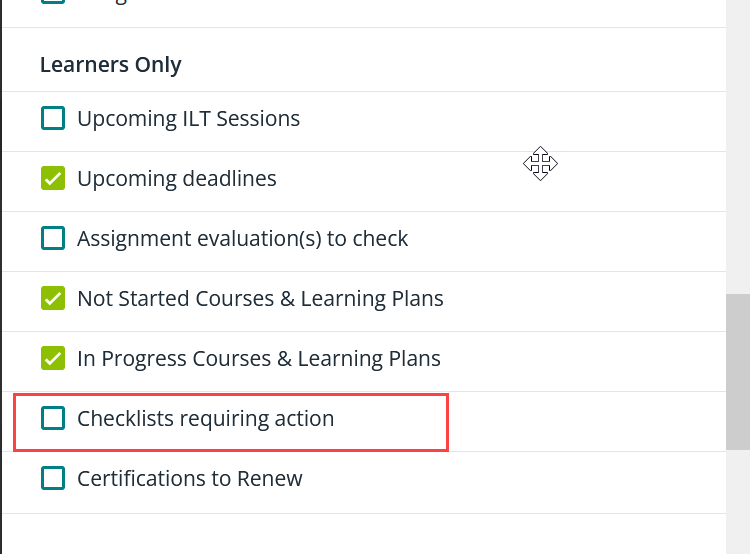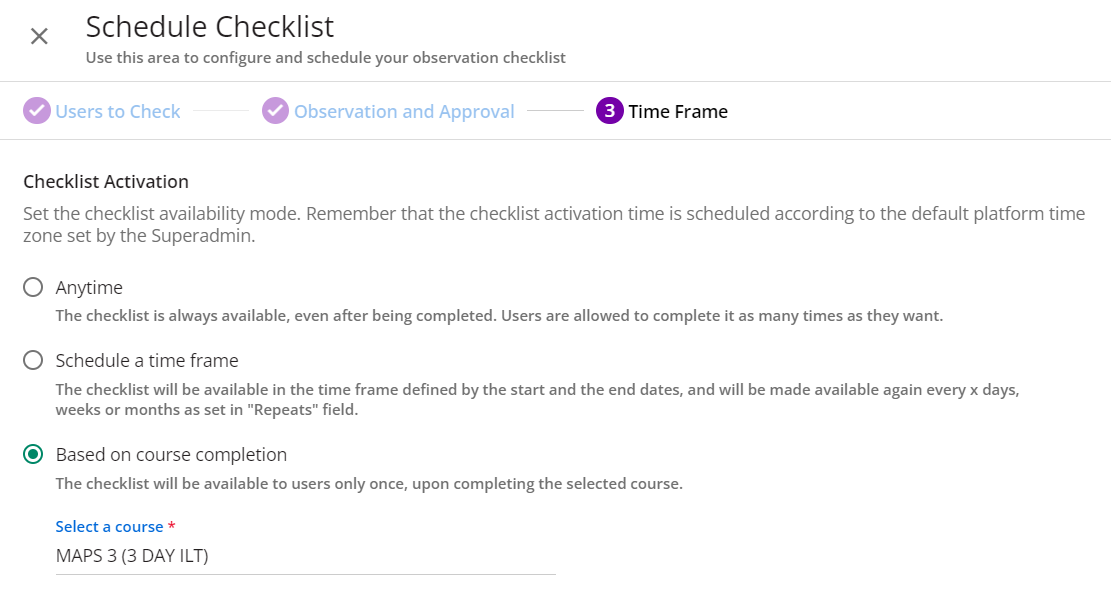I am trying to use Observation Checklists. I setup the following scenarios and cannot get them to show up in the task widget.
- User completes checklist: Added the checklist to a course and assigned the course to the user.
- User completes checklist: Assign the checklist to the user upon completing a differnent course.
- Manager completes checklist: Assigned checklists, with both scenarios below. This time the manager has to validate.
Is all cases when I went to the task widget (inpersonating both the user and the manager) there were no checklists to complete. Is there a trick to this that I missed?