Hi folks.
I’m picking up some tasks for a colleague who will be out of office for a bit & he’s been setting up some courses that prominently include the instructor’s name in the Learner View (see below image)
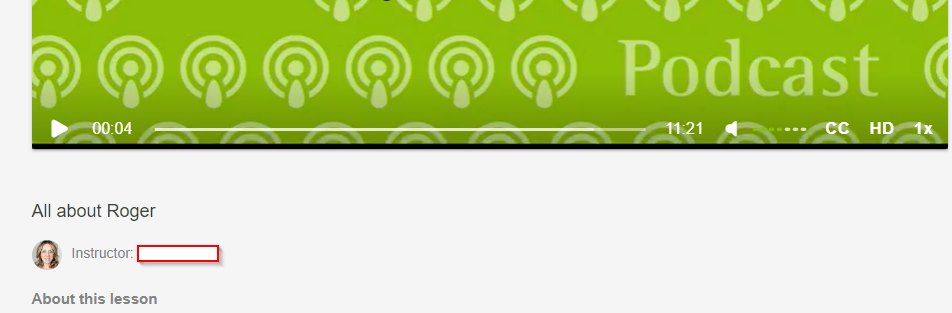
I have looked over every inch of the course & cannot for the life of me figure out where he set this up. i’m supposed to go back & fix several which are showing the incorrect instructor but I’ve checked every section & have no idea how he set this up. All i can guess was that it was done on the specific Learning Object (a podcast, which is just a video w/ a static background image) because it only appears when that specific item is in use. But i’ve checked every element on Properties, I’ve looked at Settings, all available options under the Edit button for the Object, & everywhere else i can think of…
Oh, & this is an eLearn, not an ILT, despite the inclusion of the Instructor.
Any suggestions would be appreciated.
regards,
Nate




