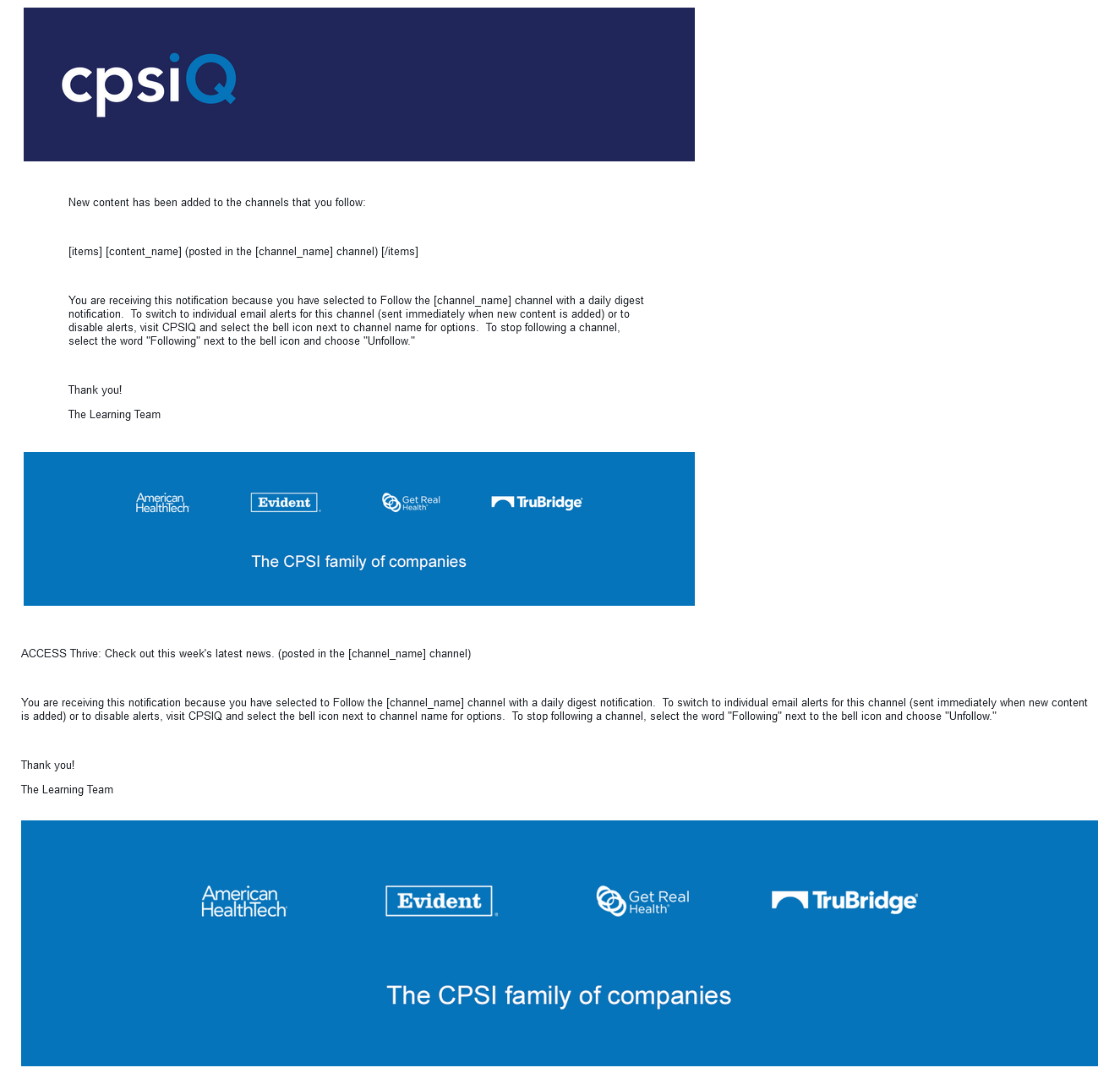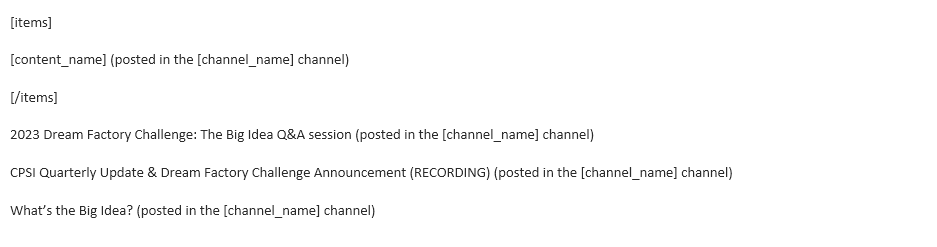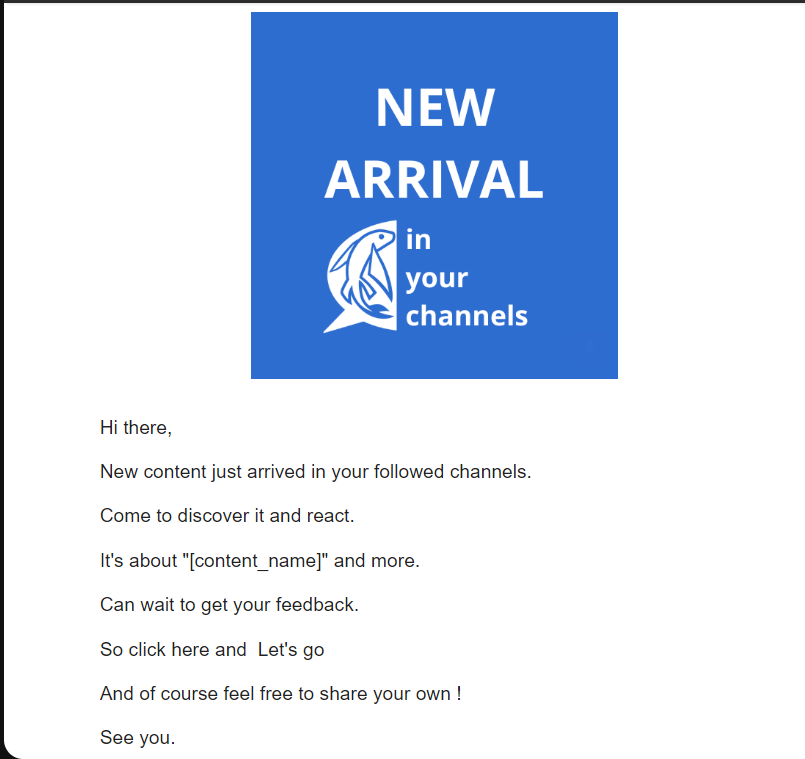I’ve been using the enrollment digest with a list of items successfully but we recently started using more channels and I would like to set up the notification for “Digest: new content in followed channels.”
I know I need to use the [items] [/items] codes to set what to display for each new content, but how best do you use the other short codes for this particular notification? If possible, I’d like to display the content name (with link), as well as the channel that it appears on. Is this doable?
How are you using the short codes on this one? The current options are:
- [new_content_count]
- [channels]
- [channel_name]
- [items]
- [content_name]
- [content_type]
- [uploader_name]
- [followed_channels_url]