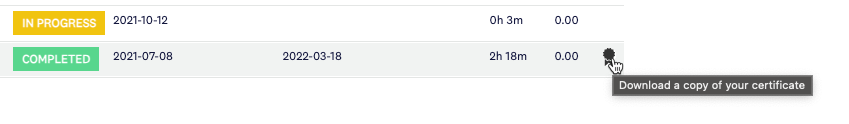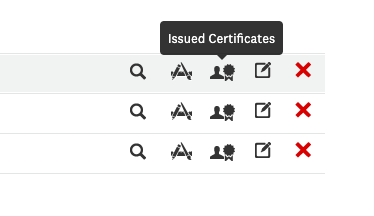How to download a Certificate for a learner upon completion of course
Best Answer
How to download a Certificate upon completion of course
Best answer by Baskaran venugopal
- For e-learning: After completing the course, learners can download the certificate from the course player (located at the top of the course material page).
- Regarding the Learning Plan: After completing the full package, learners may observe a button named "download your certification" (top of the LP content page) within player.
- Alternatively, learners can use the "My Transcript" option to examine all finished and uncompleted training details. They can see a badge symbol at the end of each course row for completed training (if certificate is enabled). To get the course certificate, simply click on the badge image.

Log in to Docebo Community
Enter your email address or username and password below to log in to Docebo Community. No account yet? Create an account
Docebo Employee Login
or
Enter your E-mail address. We'll send you an e-mail with instructions to reset your password.