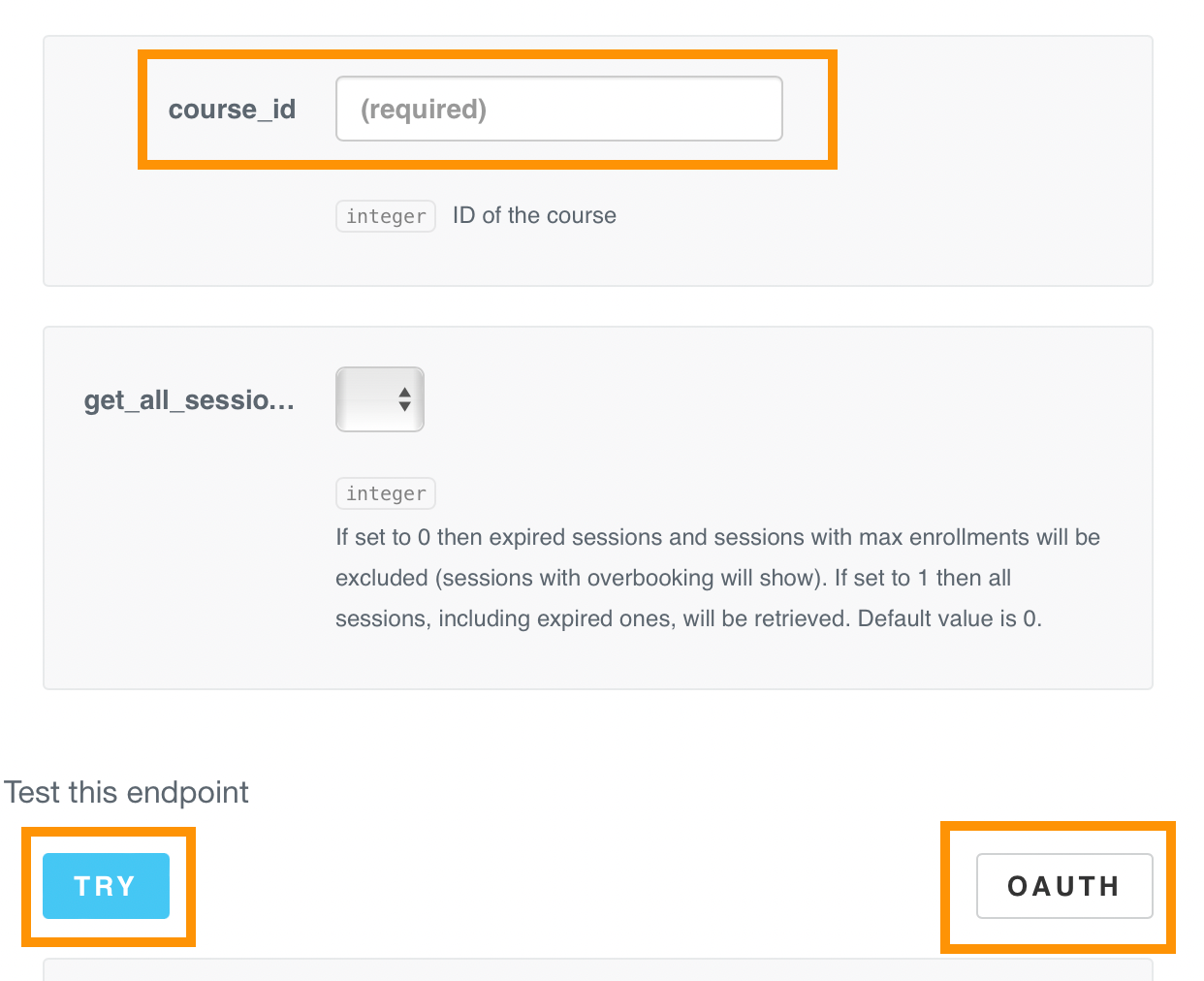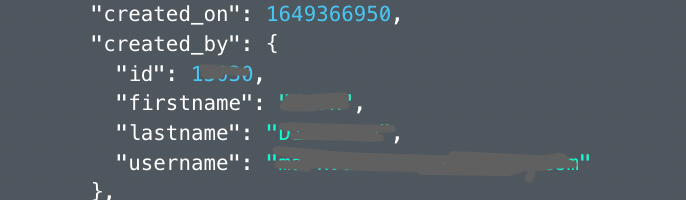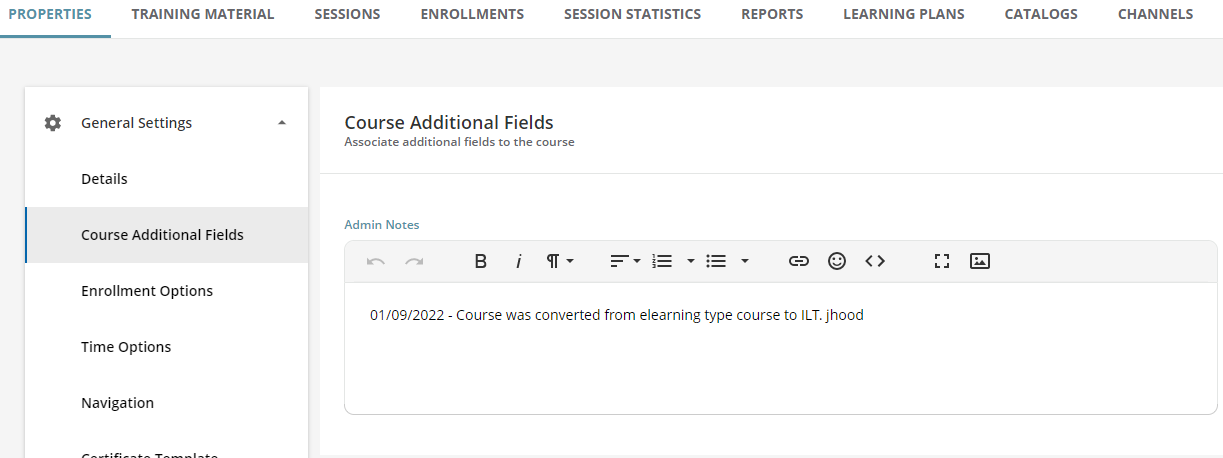I am a new superadmin of our training site.
I'd like to identify the user who uploaded a course.
- What's the easiest way to find that information?
- I was also wondering why it isn't one of the columns in the Course Management area? Or why it isn't in any of the reports?
- Or am I looking at the wrong places?
Thanks!