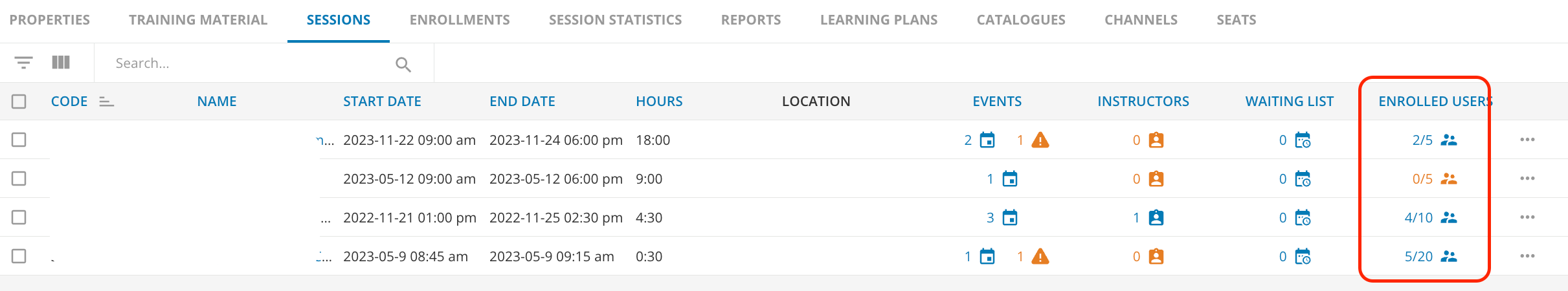Hello Docebo community, first post here and looking for recommendations to solve the below problem we have.
Description:
We have a classroom that is configured to accommodate multiple courses being conducted in it each week. Internally we call if a Flex offering externally customers see individual courses. For example:
Each week the classroom can accommodate 13 students that are taking various courses comprising of the below:
- Course 1 max is 6 users per week – due to equipment limitation
- Course 2 max is 6 users per week – due to equipment limitation
- Course 3 max is 6 users per week – due to equipment limitation
- Course 4 max is 13 users per week per week
- Course 5 max is 3 users per week – due to equipment limitation
- Course 6 max is 13 users per week
However we cannot exceed 13 total students from any combination of the above courses per week in the classroom due to class room seating capacity.
Also due to all of our integrations our structure for ILT courses is One Course that has one session and two events (One Start event and One End event)
Problem:
When our registration team (multiple individuals) receives requests to enroll they need a way to be able to see how many seats are remaining so they do not overbook the classroom
I tried to make this as clear as I can but realize its most likely still confusing.
Ernest White