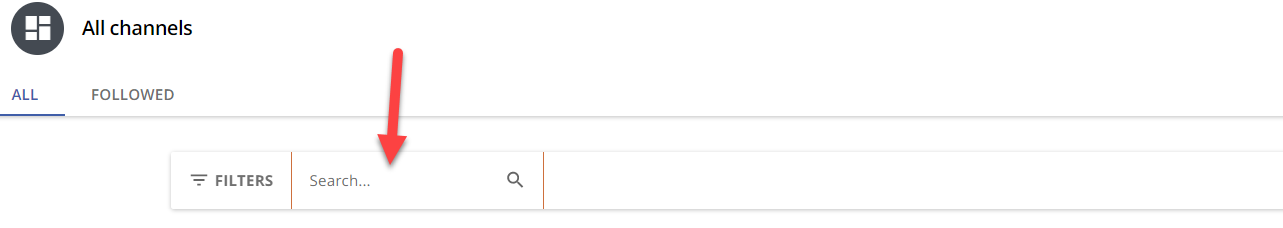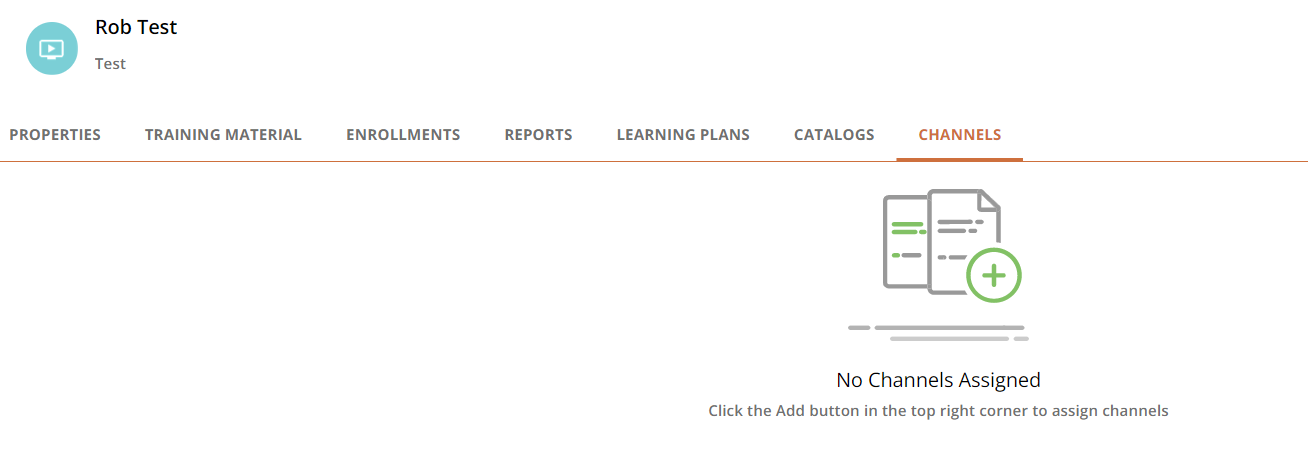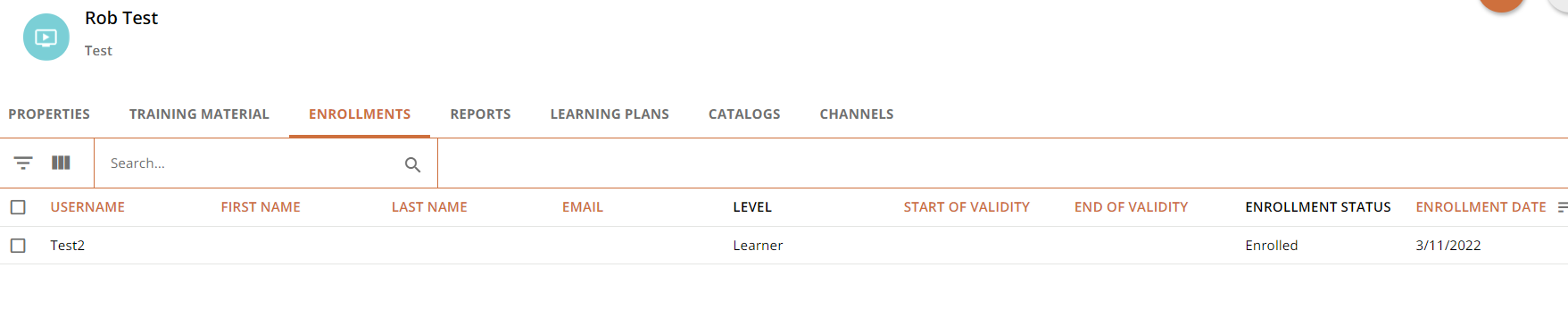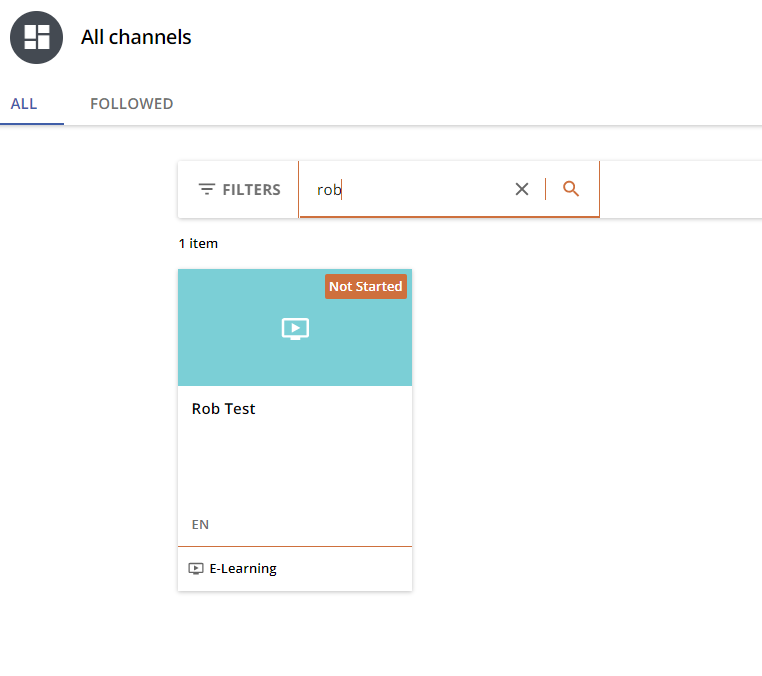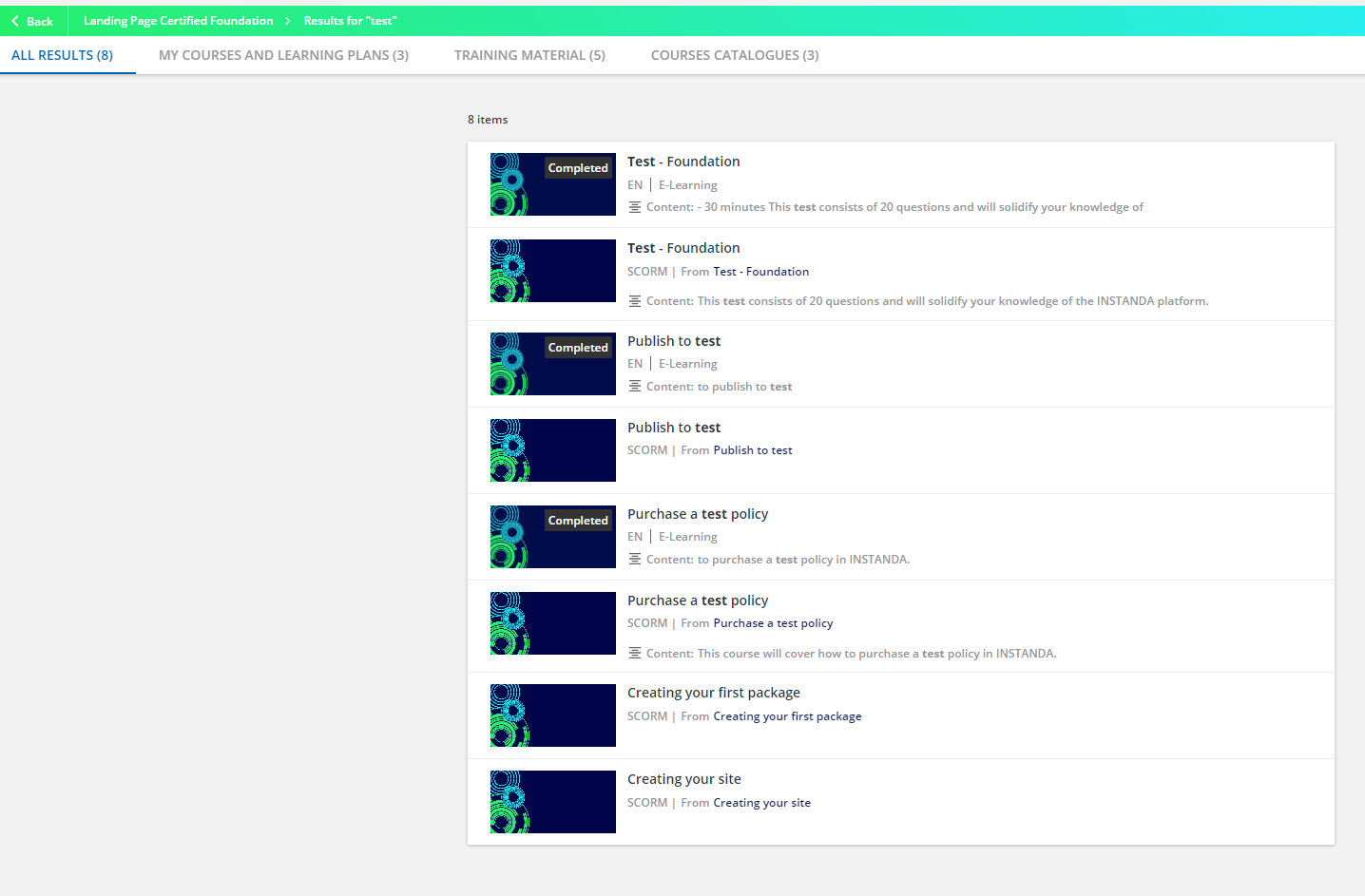We have all users enrolled in lots of courses. We want to use channels as a way to show other, non-course related topics, but when we use the main search bar in All Channels, it searches all the channels but also brings back the courses as well.
Does anyone know a way to make the All Channels search only look in the channels and not the courses as well?