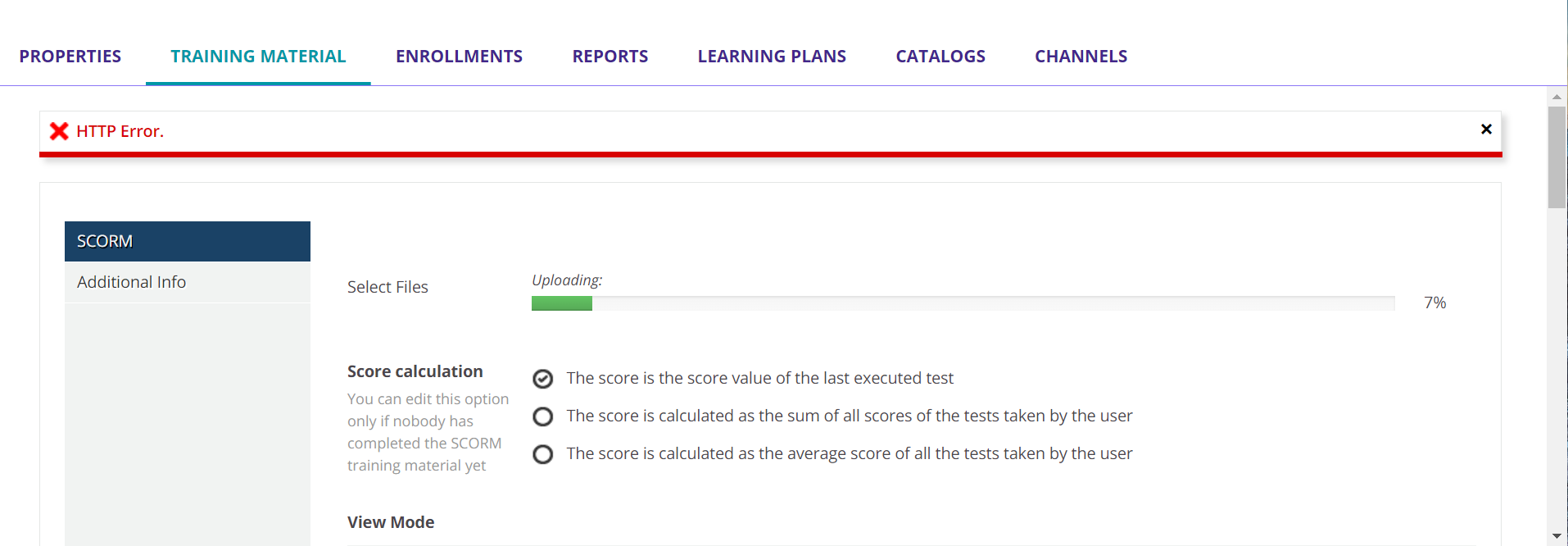Hello! I have been receiving an HTTP error when trying to upload SCORM packages I have published from Rise for about 2 weeks or so now. I have been testing and I am able to upload some SCORM files but a few of mine are throwing this HTTP error. I also have received the error when trying to upload videos. This is very recent as I have been able to upload in the past. Anyone else have issues or is this a known issue that has resolution?
I have been working with support but have not gotten anywhere so I am posting in the community to see if any members have had the same issue or know of any resolution.