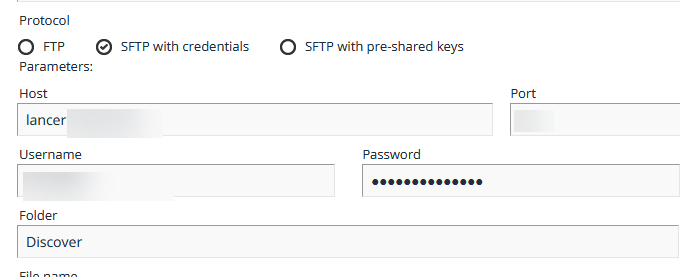I can get the file just fine with filezilla.
I have tried “/”, blank, various combinations of made up folders etc. Nothing works.
I tried putting the file not-in-root as well, with every variation I could think of for folder.
The fact that there are zero screenshots of this screen in the kb doesn’t help :P
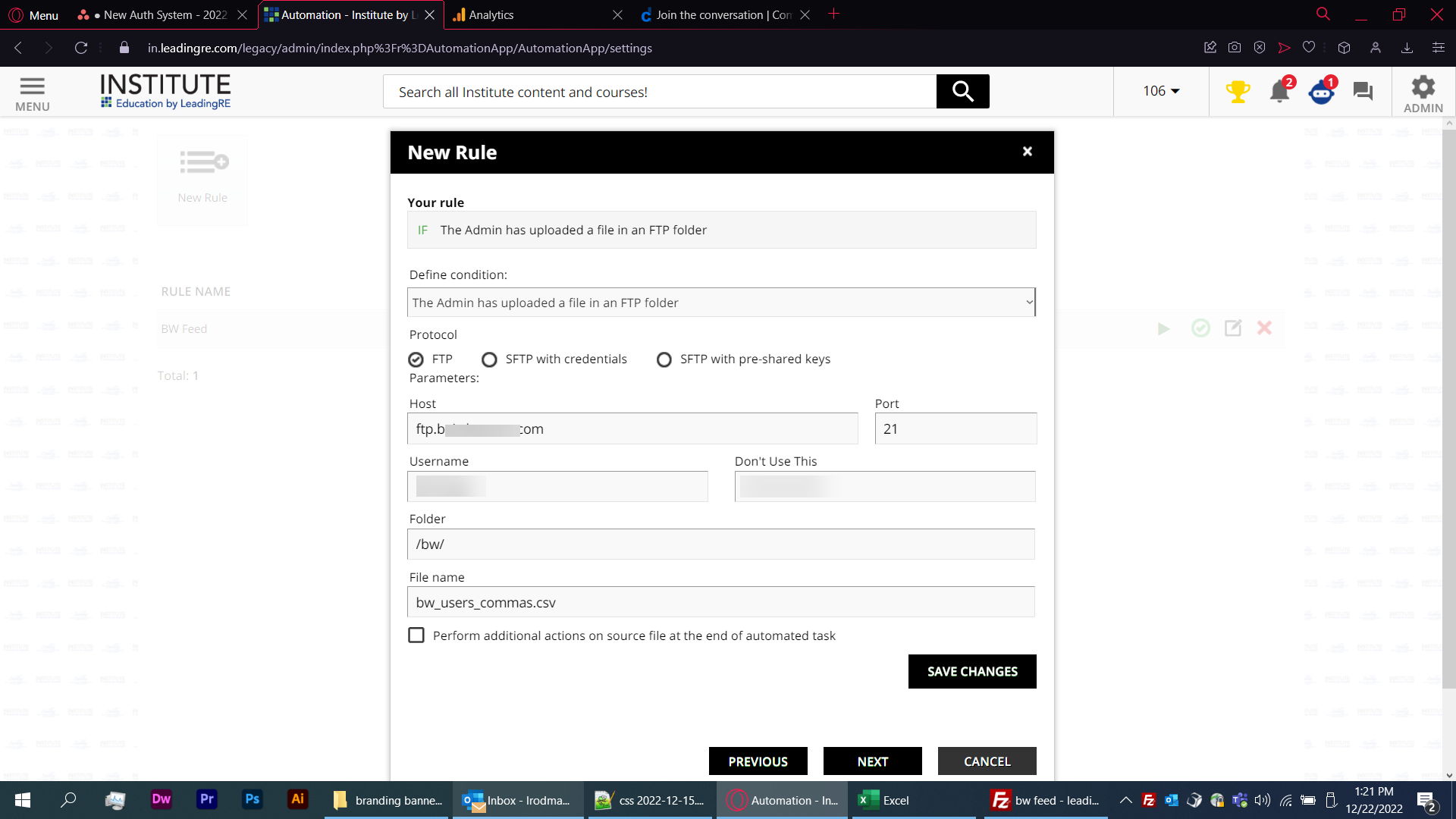
thanks and happy holidays all!