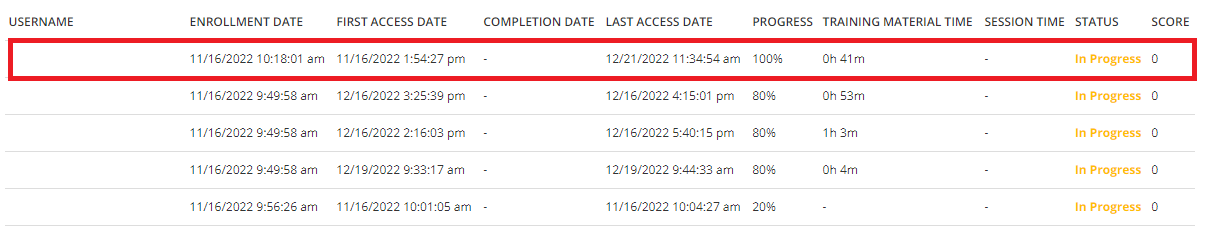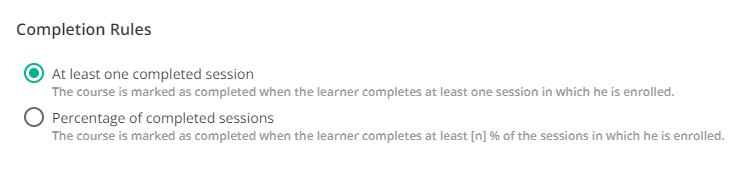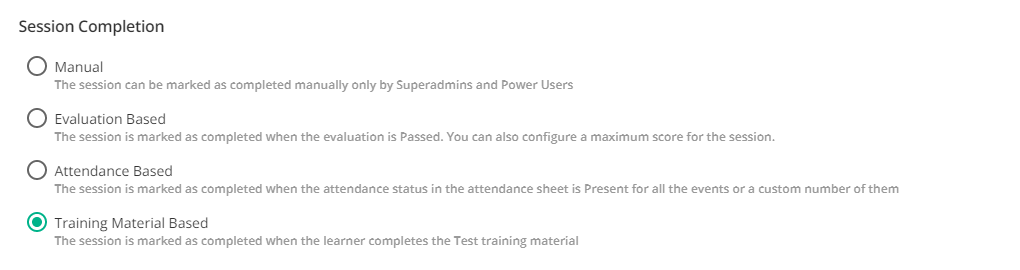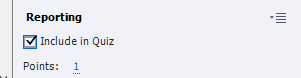Hi all,
I was hoping someone could help me out here. As shown below, I’ve created an ILT course but it’s not showing up as completed even though all the training materials are complete and progress is at 100%. The completion rules setting is set to “At least one completed session” and the session completion setting is set to “Training Material Based”. Am I missing something?