Hi folks, we’re struggling to understand and use ILT Validity periods for course maintenance. We’d like to specify a number of days from the date of the event after which the course is inaccessible. Can we simply enter “180” or “365”, etc. in the Enable days of validity for this course under Enrollment validity period? These controls appear to be dependent on the Course validity period section above. If this is the case and the Course validity period details must be set first, must we calculate the number of days and enter them as the “End Date” instead?
Thanks for your insights!
Best Answer
ILT Validity Confusion
Best answer by dhorne
Hello
Are you referring to this section?
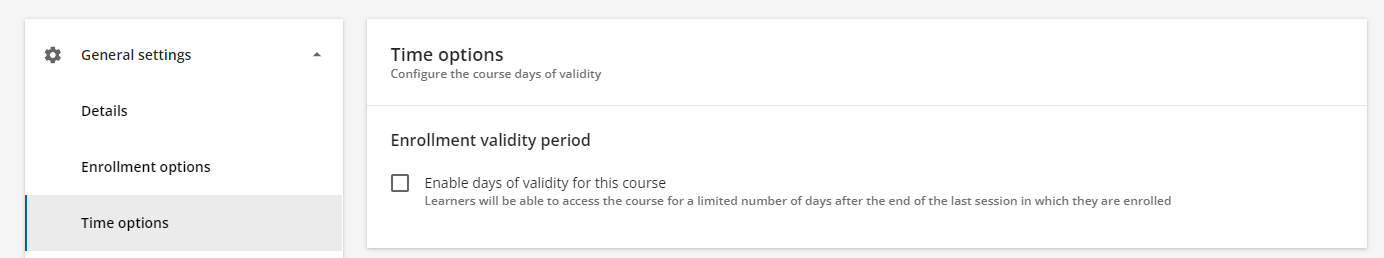
If so, you can enter the number of days such as 180 or 365, this countdown will not start though until the end of the last session that they were enrolled in.
Hope this helps!
Log in to Docebo Community
Enter your email address or username and password below to log in to Docebo Community. No account yet? Create an account
Docebo Employee Login
or
Enter your E-mail address. We'll send you an e-mail with instructions to reset your password.




