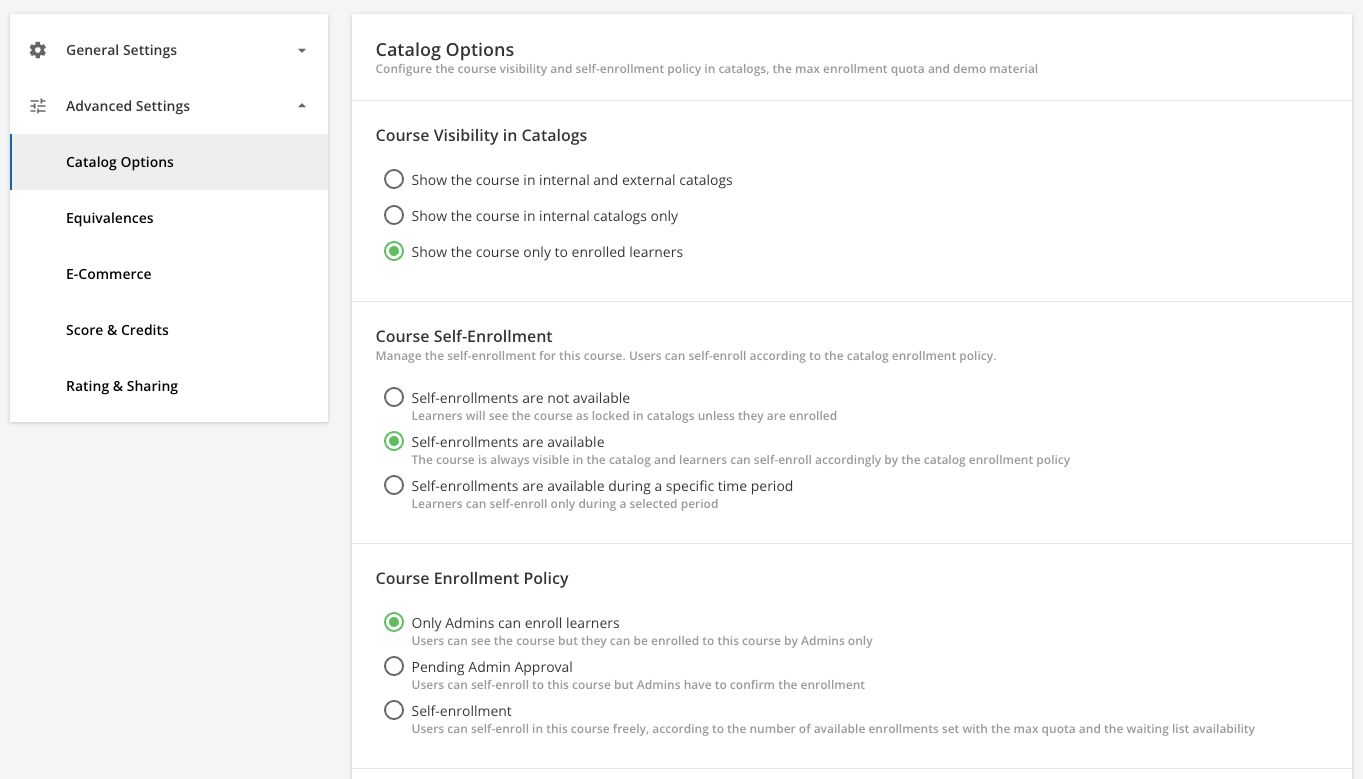Hi All, I want to ensure I understand the global search results my Power Users are experiencing.
Scenario
Power Users have access/visibility to select courses managed via a Learning Plan as part of their Resources. They can enroll users and report on these select courses as part of their Permissions.
Courses are configured to NOT allow self-enrollments.
Learners only receive results for the courses they are enrolled in.
Experience
By default, when using the global search on the site, the Power Users receive all the courses they have permission to in the results, however they are locked. I assume this is because, by default they are NOT enrolled in the courses and self-enrollment is not allowed. Once enrolled in a course, that course is unlocked.
Inconsistent Display Issue?We are finding that some locked courses display the lock and others do not. See screenshot below:
Search results of non-enrolled courses:

Those that display the lock cannot be selected. Those that do not display a lock can be selected, but then show a “Locked” button on the enrollment page. See screenshot below:
Non-enrolled courses without a lock when selected from search results:

Has anyone else experienced these inconsistent display results?
Is this perhaps a configuration or setup difference on my part, or an issue with Docebo?
Thanks!