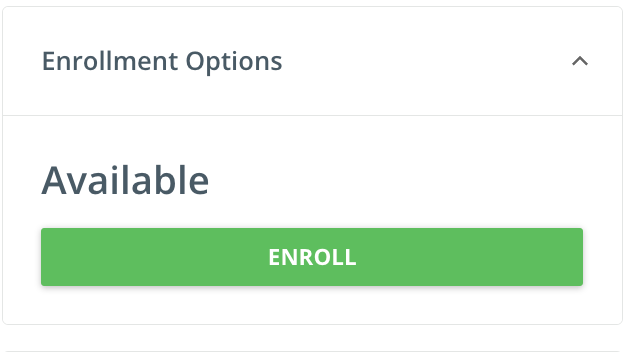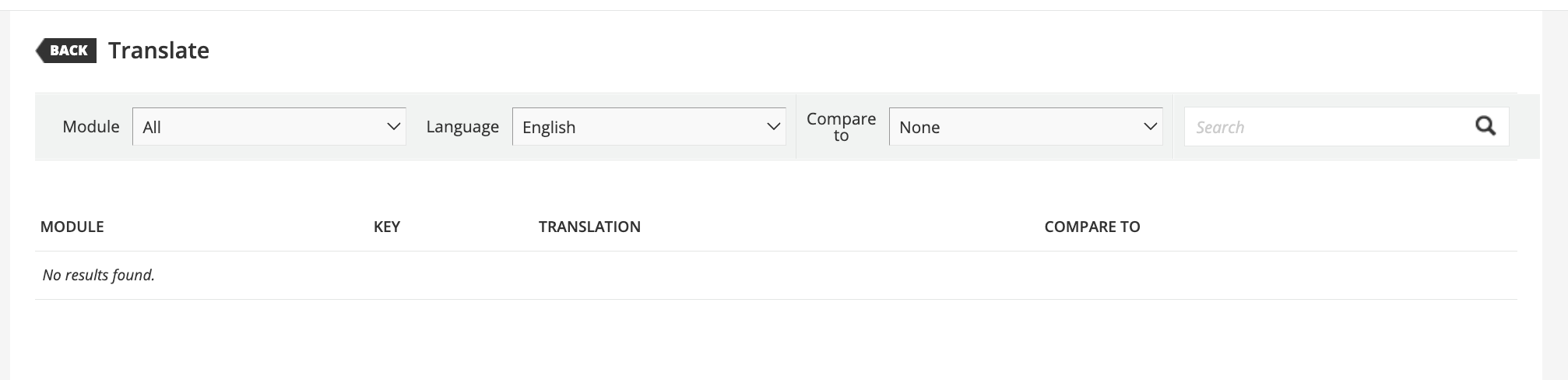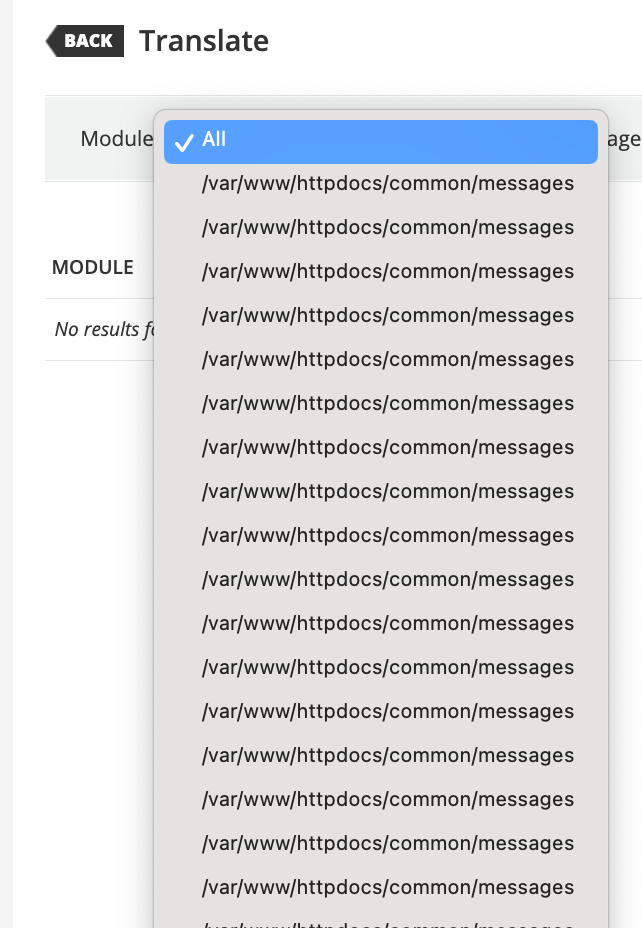Hi folks & happy Friday.
Someone brought to my attention that on the Course Player (we use the new one), when they’re viewing a course or Learning Plan for which they’re not enrolled, they see the label ‘Instructor’ above the Enroll button (see below). It doesn’t really make sense, & I’d imagine will lead to some confusion. We’d like to change it but it’s difficult to tell on the Localization Tool where this label comes from because the lone word ‘Instructor’ shows up several times. As a side-note, we’re currently having issues with editing on this page, but that’s a separate issue which has earned itself a ticket for the Help Desk.
Has anyone else seen this? If so, could anyone tell me exactly where in Localization Tool I would go to fix it?
Thanks!