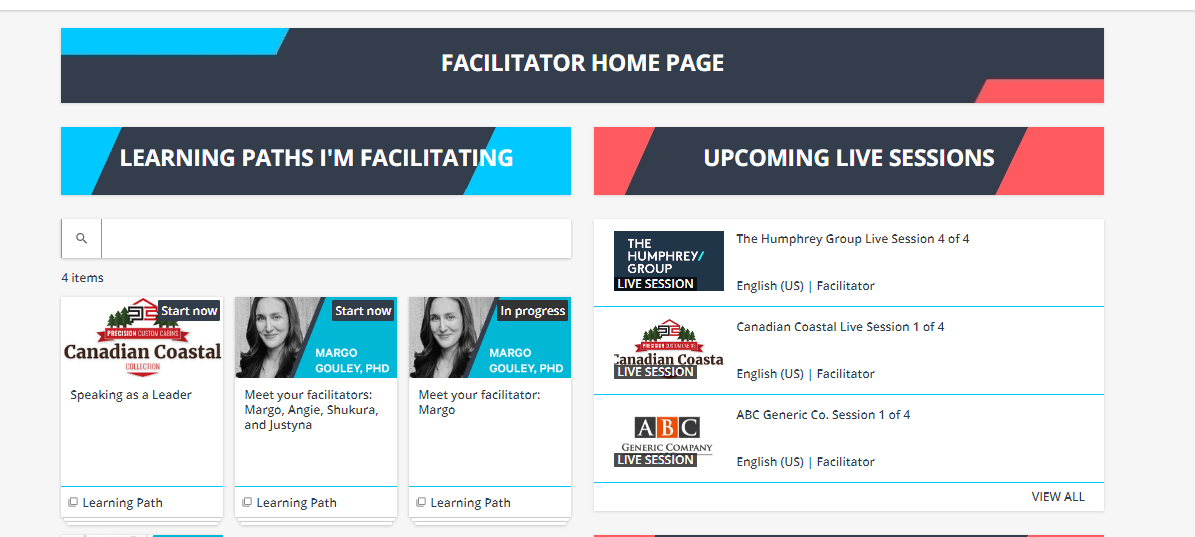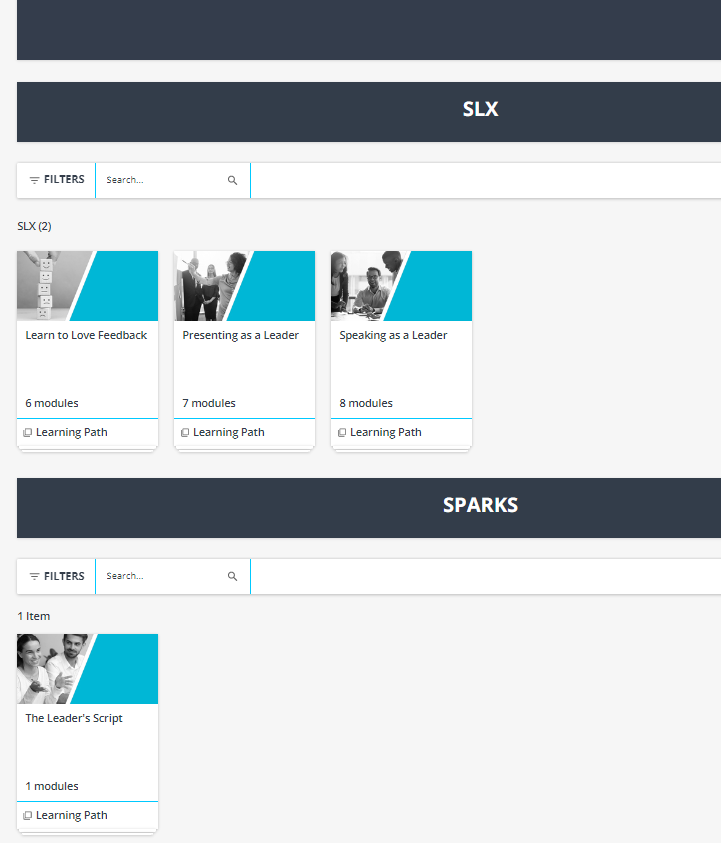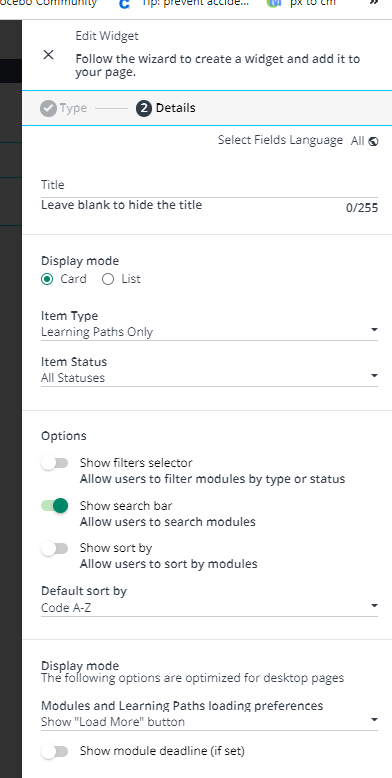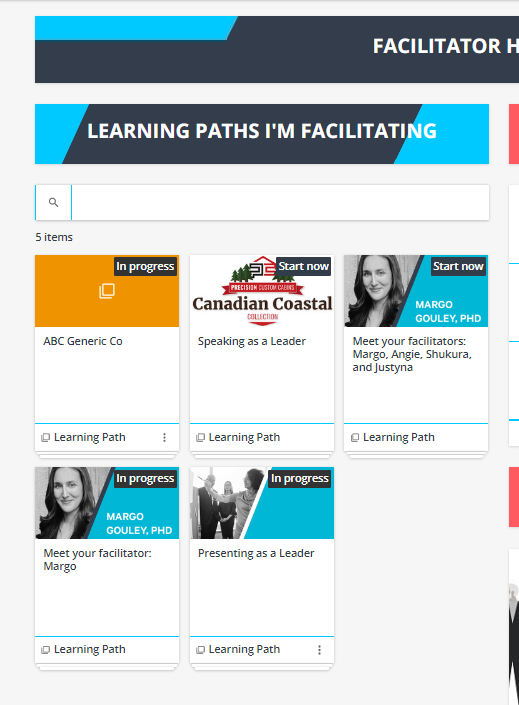Here’s what I’m trying to do. Imagine you’re an instructor who can teach multiple standard programs. Your home page only displays unique/custom programs (e.g. client wants it delivered in 1 week instead of 4).
Now imagine sidebar tab that houses all the other 10+ standard learning plans that you can teach. Think of it as a library of resources you can access. (I’ve set it up as a catalog.)
Here’s my problem,
When I tested that ‘library/resources’ page by clicking one of the standard catalog-courses, that Learning plan program now shows up on my main page where all my custom programs reside.
Is there any way to separate this? To keep a ‘library’ page separate when people click into the LPs?
Any workarounds that people can think of?
Much appreciated.