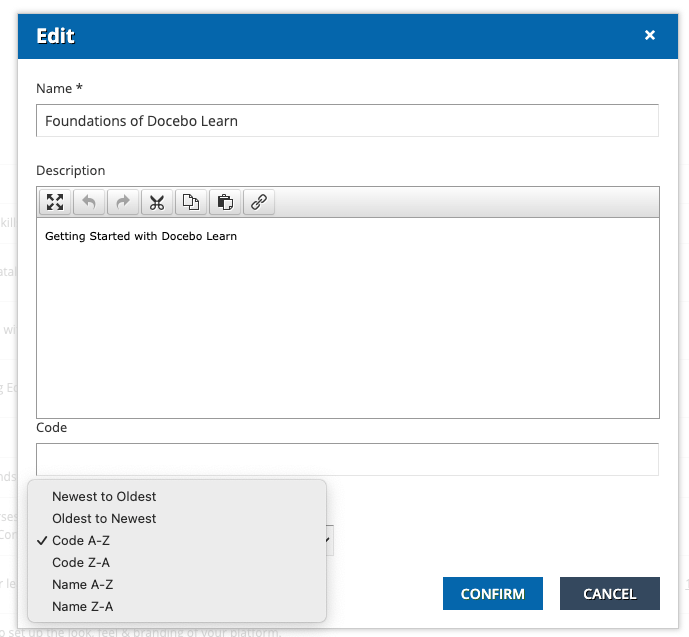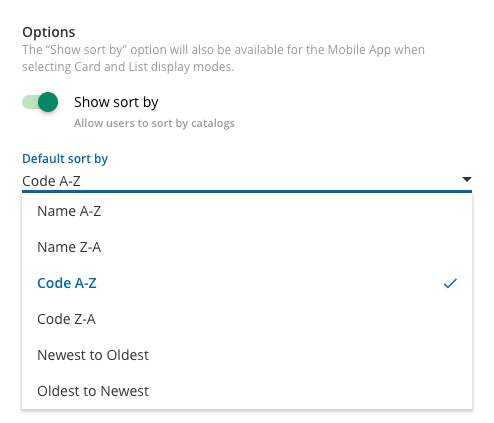I noticed that the previous admin did on our system not using a consistent course code structure. When I pointed it out, I was tasked with coming up with a standard and bringing the existing courses into compliance with the new standard.
Before I go changing things in the production system, I would like to know if there are any down stream impact to making these changes? Reporting, access, transcripts, etc.? Any cautionary tales here?