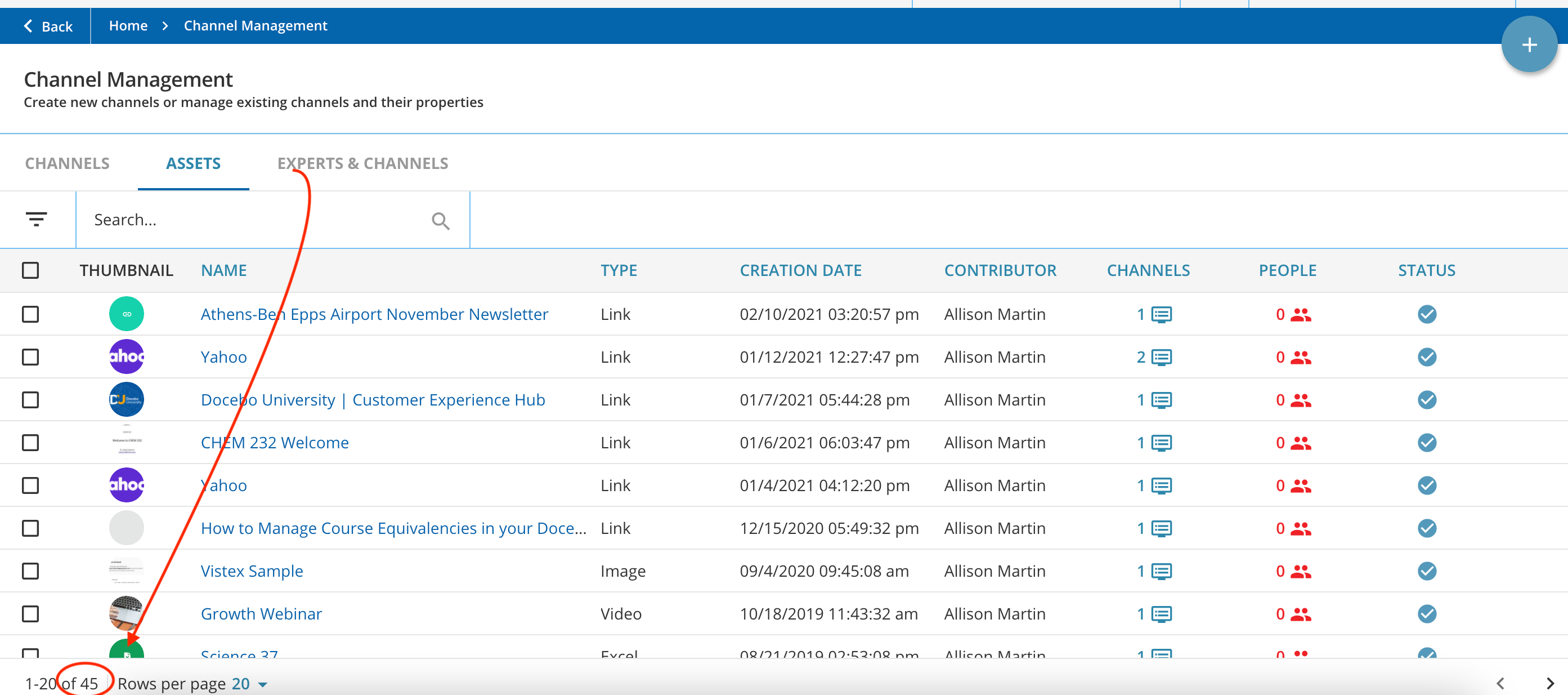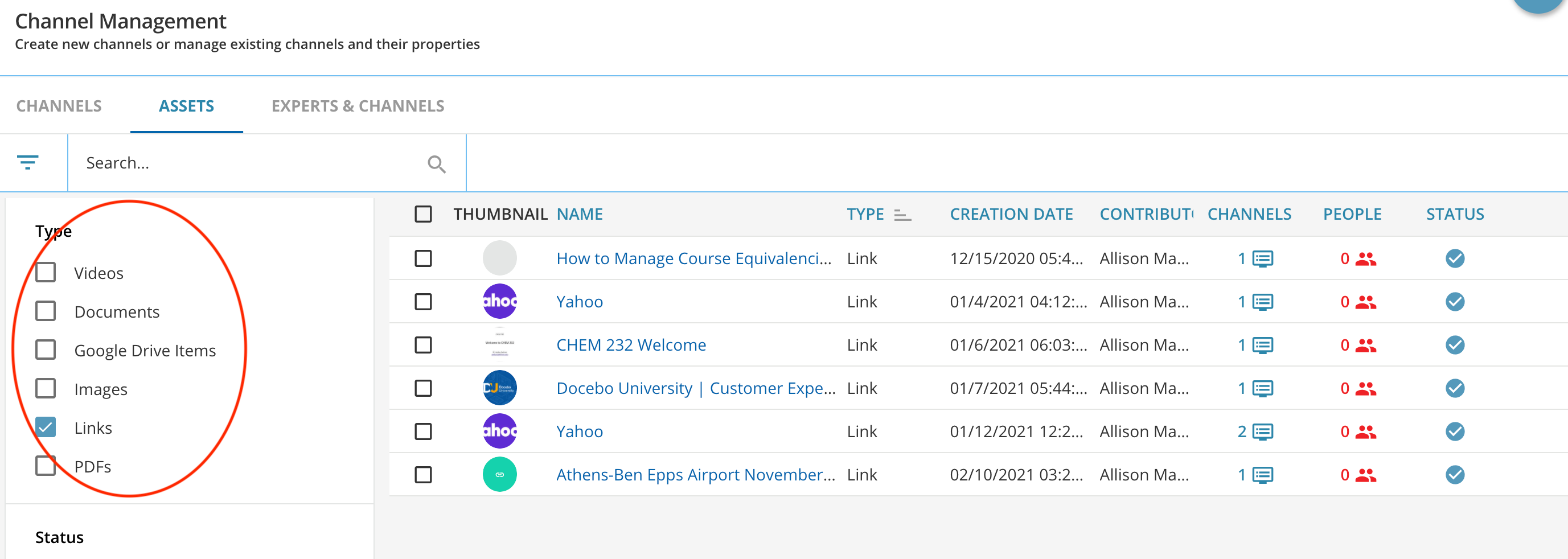I am looking to quantify how many pieces of content I have in my Docebo platform. Obviously I know how many courses I have but I want to quantify other types of assets that have been uploaded. Just a number would be great but a count broken down by type (videos, shared links, # of docs/pdfs, etc.) would be ideal.
Best Answer
Is there a way to find out how many "assets" I have in my Docebo platform?
Best answer by abartunek
Hi Cindy!
For assets on channels, I think it’s quite easy to just generate a report for Assets - Statistics. When it comes to Training Materials inside of courses, it’s a bit more tricky.
The only thing I can think of is assigning one user to every single course (it has to be the same user) and then generating a Custom Report for Users - Learning Objects for exactly that one user; otherwise, you might be overwhelmed by data. See below:
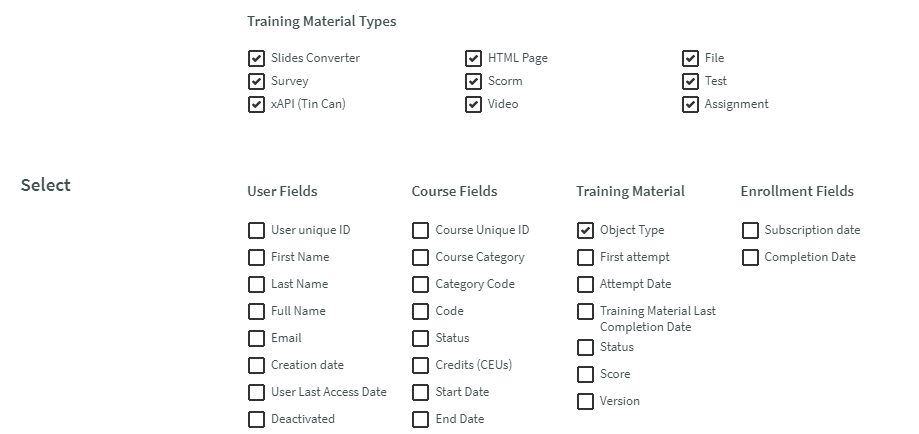
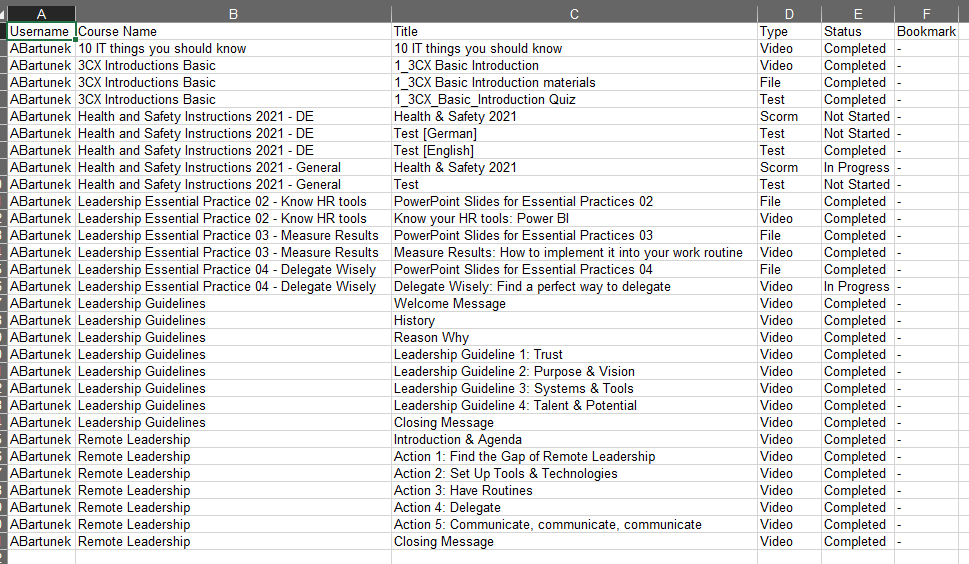
Log in to Docebo Community
Enter your email address or username and password below to log in to Docebo Community. No account yet? Create an account
Docebo Employee Login
or
Enter your E-mail address. We'll send you an e-mail with instructions to reset your password.