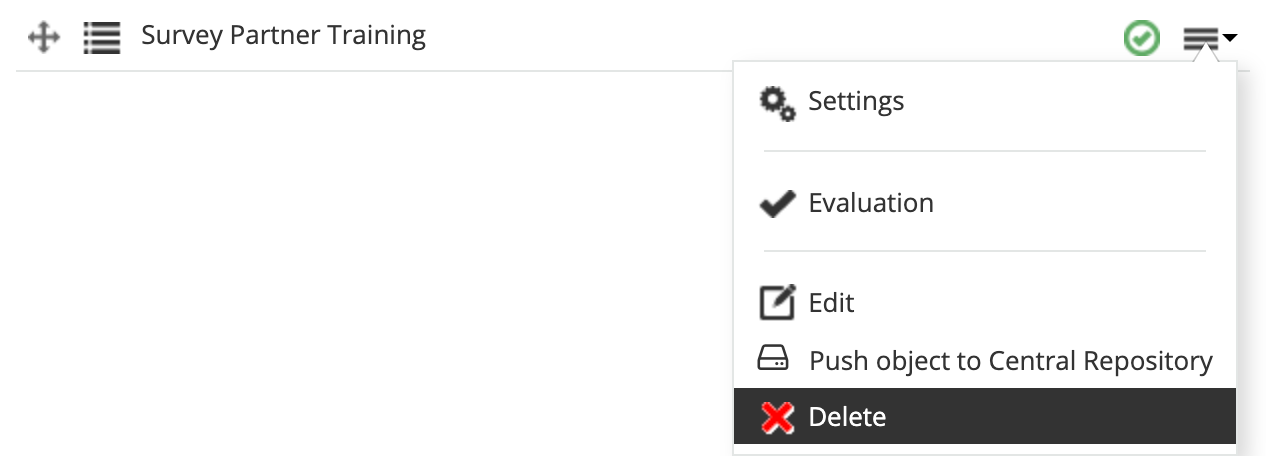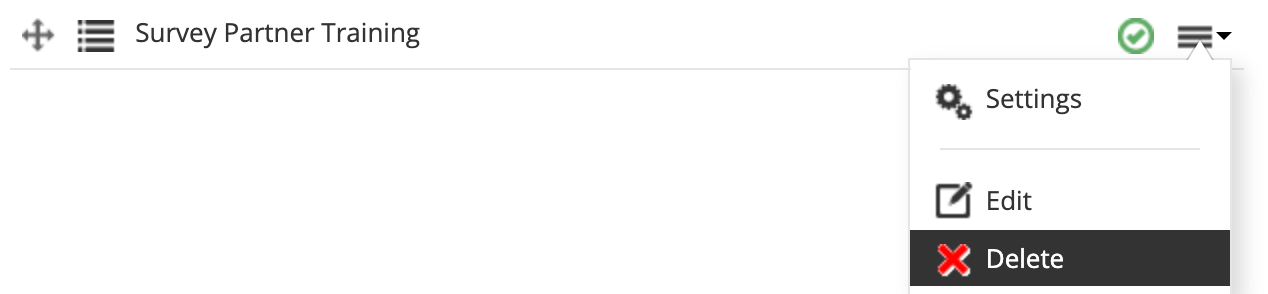I’m trying to allow a power user to pull the survey data from a course, but I can’t find the appropriate setting. He has all permissions for reporting. Does anyone know which option I need to add?
Best Answer
Is there a way to give Power Users Permission to pull the Survey Evaluation report?
Best answer by natem
Hi Angel!
These permissions will do the trick:
Course > View Permissions
User > View Permissions
Enrollment > View Permissions
Reports > View Permissions
The power user must also be assigned (in the assigned resources area in the power user management area) the users/groups/branches they are expected to see results for, as well as the course that contains the survey.
Nate
Log in to Docebo Community
Enter your email address or username and password below to log in to Docebo Community. No account yet? Create an account
Docebo Employee Login
or
Enter your E-mail address. We'll send you an e-mail with instructions to reset your password.