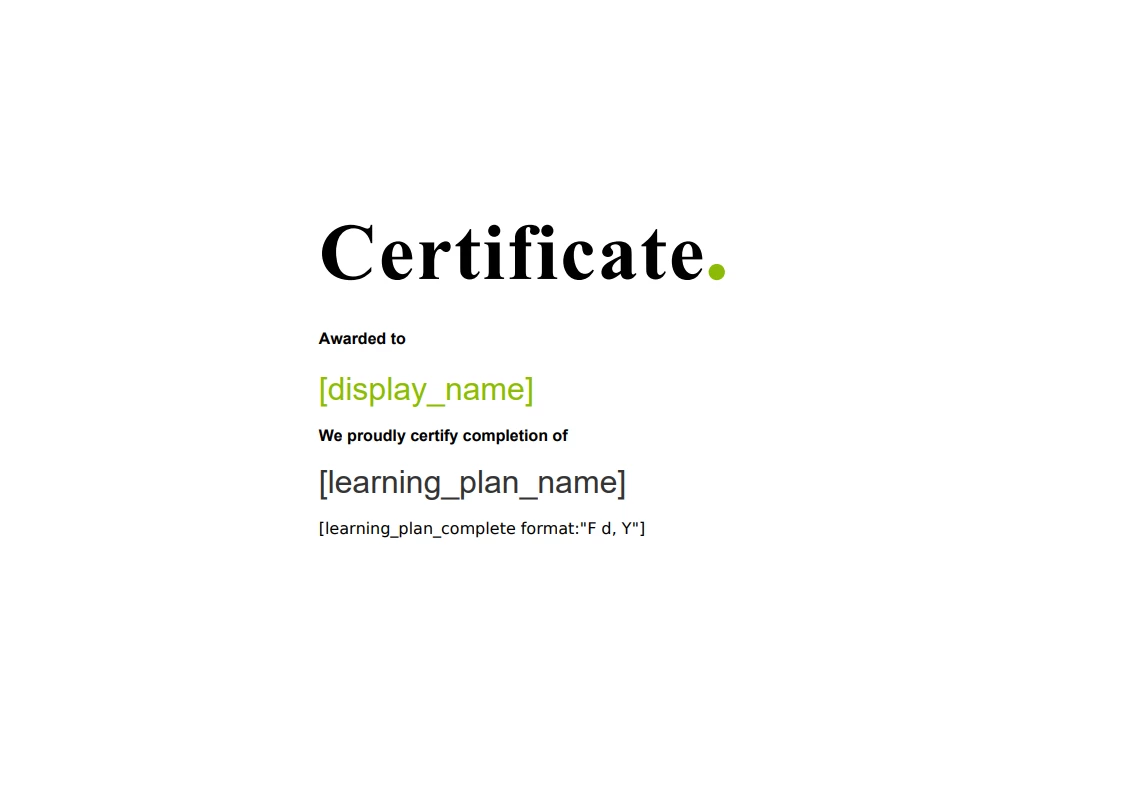Hi all. I told my manager I could create a certificate for him by EOD. Normally this is not a boast but today I’m losing my mind trying & retrying this. I’m using a landscape design, in a table so the text can be set to the right so that we can have an image on the right (a background image, it’s not part of the html.) It runs almost 50% of the width of the page, so the text should begin just to the right of it.
The issue is that I can either have the text cover it, or be either partially or entirely not visible. If I move the text far enough to the right to not cover the image, then either several phrases are removed or it’s not visible at all. I must have tried this at least 30 times by now, never getting close to what I’m looking for.
here is the code I’m using:
<table style="padding-left: 300px; width: 100%;">
<tbody>
<tr>
<td>
<p style="text-align: left;"> </p>
<h1 style="text-align: left;"> </h1>
<h1 style="text-align: left;"> </h1>
<p> </p>
<p> </p>
<h1 style="text-align: left;"><span style="font-family: Garamond, serif; font-size: 60pt; color: #000; letter-spacing: 2px; word-spacing: 2px;">Certificate<span style="font-family: Georgia, serif; font-size: 75pt; color: #8bbc07; font-weight: lighter; letter-spacing: 2px; word-spacing: 2px;">.</span></span></h1>
<h2 style="font-family: Arial, Helvetica, sans-serif; text-align: left; color: #8bbc07;"><strong><span style="color: #000000; font-size: 12pt;">Awarded to</span></strong></h2>
<p style="font-family: Arial, Helvetica, sans-serif; text-align: left;"><span style="color: #8bbc07; font-size: 24pt; font-weight: lighter;">[display_name]</span></p>
<p style="font-family: Arial, Helvetica, sans-serif; text-align: left;"><strong><span style="color: #000000; font-size: 12pt;">We proudly certify completion of</span></strong></p>
<p style="font-family: Arial, Helvetica, sans-serif; text-align: left;"><span style="font-size: 24pt; color: #333333; font-weight: lighter;">[learning_plan_name]</span></p>
<p style="text-align: left;"><span style="font-size: 12pt; color: #000000;">[learning_plan_complete format:"F d, Y"]</span></p>
</td>
</tr>
</tbody>
</table>
If anyone has any idea what’s going wrong here I would greatly appreciate the input.
Thanks,
Nate