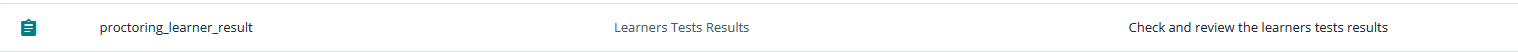Hey there community!
I assigned the dashboard page to my superadmin menu. But, I still can’t see it in the menu to see what that page looks like. Is there a specific use case or condition to view this page as learner, poweruser, or admin?
Thank you for the attention.