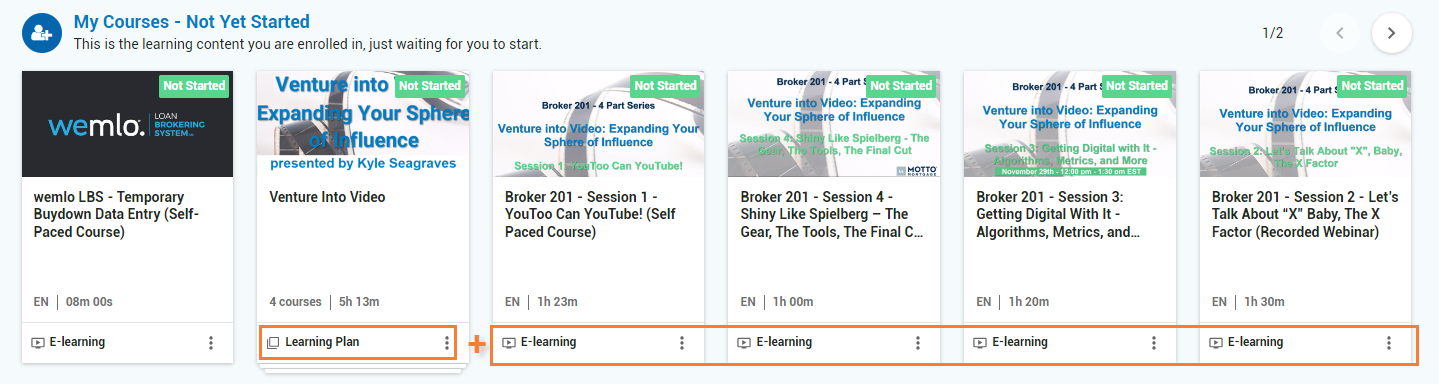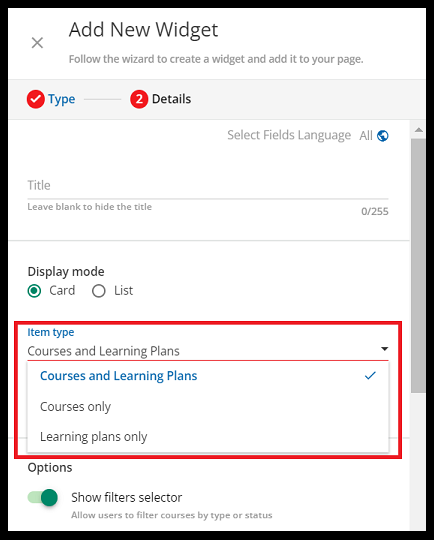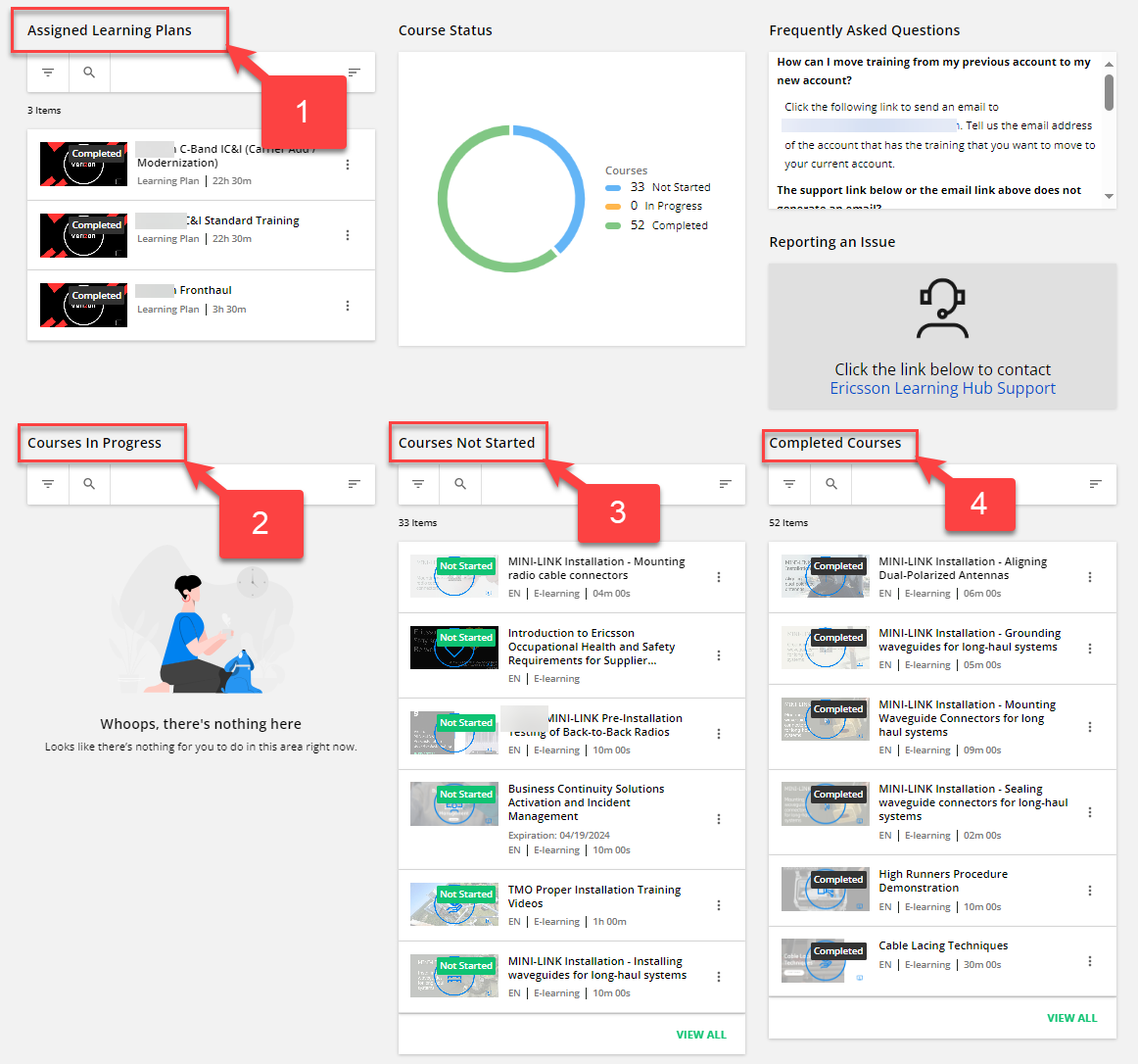Finally, As we’re creating Learning Plans, we’re finding that when a user enrolls in a Learning Plan, they see the Learning Plan itself AND all the individual courses delivered in their dashboard. We would prefer to only show the Learning Plan and not the individual courses under the LP. How did you get around this?