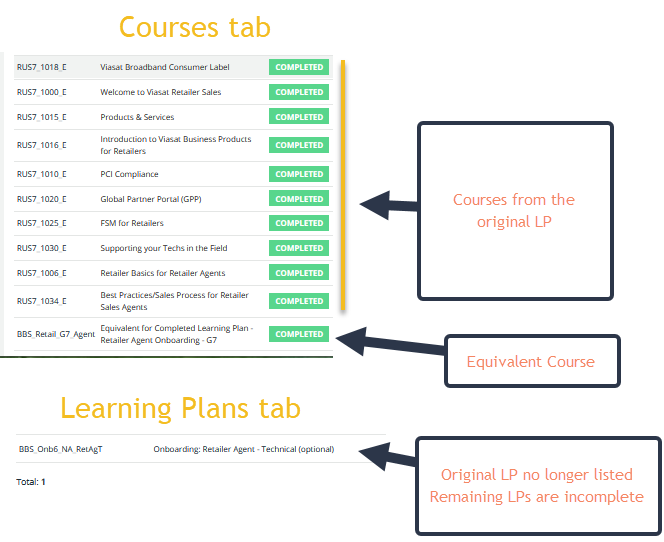Hi All,
Seeking your expertise and wisdom. We’ve been conducting a maintenance and revision process on courses for about the last year in an effort to clean up our system. As we moved through this process, we’ve realized as we archive courses, it impacts Learning Plans. In an effort to create a great learner experience, we want to ensure learners aren’t seeing those archived courses, but we also risk losing reporting ability if we remove all of those courses from the learning plan.
What are your teams doing?
How do you minimize needed efforts?
What best practices do you employ when:
- An archived course also appears in a Learning Plan?
- What about multiple archived courses in a Learning Plan?
- What do you do with a learning plan that needs to be fully archived?
The new LP functionality allows us to put a Learning Plan “under maintenance”, but its still visible to learners in the My Courses and Learning Plans widget/page, or on their Managers My Teams view.
Any thoughts here would be greatly appreciated!