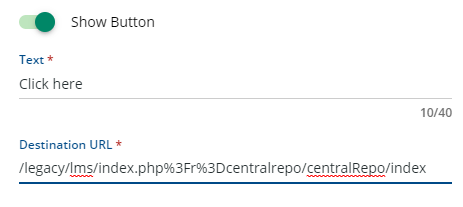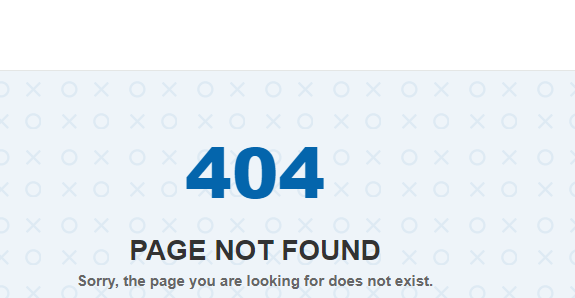We have a Widget that directs learners to the Certification tab in My Activities. I noticed it stopped working correctly and was told by support that since Docebo has added ‘legacy’ to the front of the URL (as this module must be up for an overhaul) we must do the same in our relative URLs .
Does anyone know how we’re notified when ‘legacy’ has been added to a URL and also when it is removed? I don’t recall seeing anything in the Weekly Updates. Should I be looking elsewhere?
And on that note, is it odd that we’d need to add ‘legacy’ to get the relative URLs to work properly?
Thanks for any help!
"legacy" in URLs
Best answer by pmo
Hi
“Legacy” in the URL path usually refers to features in the platform that are on our legacy architecture. In 2019 we migrated a host of our features to our “hydra” frame work and everything that wasn’t migrated received a “legacy” in the URL path.
My activities has had legacy in the URL path since 2019 so if it was left out in your relative URL it’s likely a happy accident that it worked to begin with.
Here’s an example URL for the My Activities page:
https://[yourdomain].docebo.com/legacy/lms/index.php%3Fr%3DmyActivities/index
To use a relative URL for this in a custom content box we’d want to use the following including the /legacy/ portion of the url.
/legacy/lms/index.php%3Fr%3DmyActivities/index
If you were just using the following then we would predict that it wouldn't’t work. If it did work then I think it might have been a happy accident as our best practice has been to include everything after .com for relative URLs.
/lms/index.php%3Fr%3DmyActivities/index
All of the legacy URLs have been set so you shouldn’t have to worry about legacy being randomly applied to an existing url. The reverse might happen as we update My Activities in the future though and I’m sure when that migration happens we’ll include that sort of information in our release courses in DU.
Log in to Docebo Community
Enter your email address or username and password below to log in to Docebo Community. No account yet? Create an account
Docebo Employee Login
Enter your E-mail address. We'll send you an e-mail with instructions to reset your password.