Hello!
I am trying to use the Localization tool to change the labeling in the user-facing Course Catalog powered by Docebo Content Classic. It worked in some places, but not here (bolded text). Am I missing something?
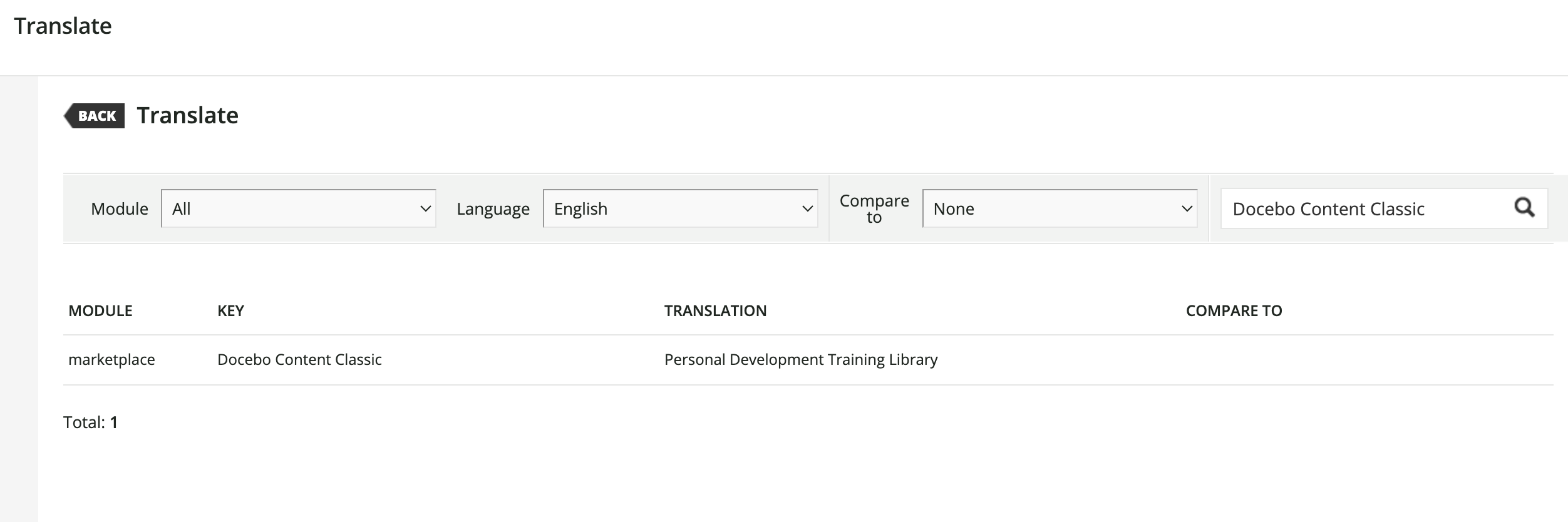
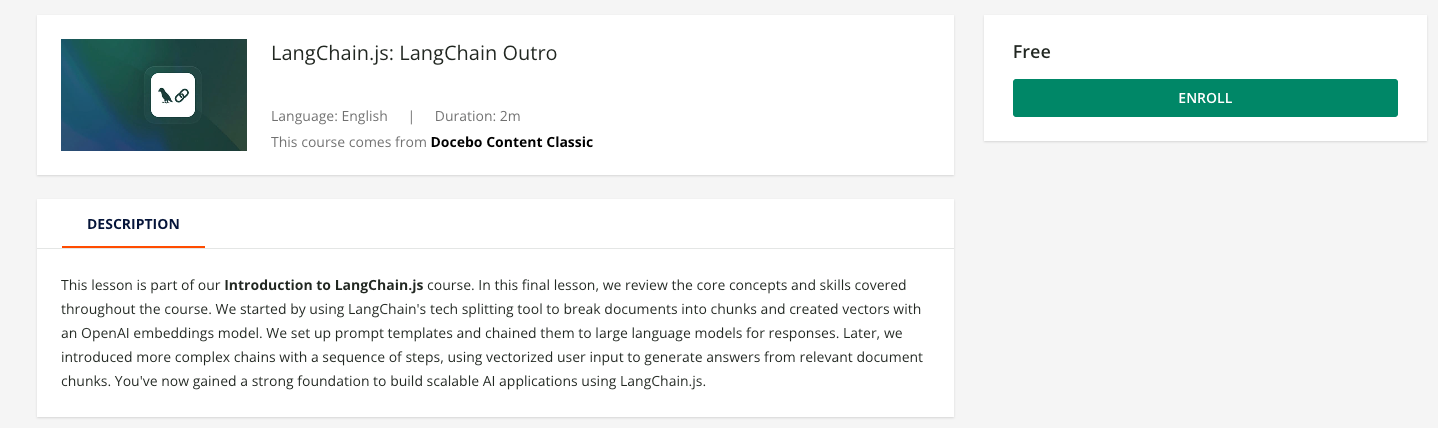
Hello!
I am trying to use the Localization tool to change the labeling in the user-facing Course Catalog powered by Docebo Content Classic. It worked in some places, but not here (bolded text). Am I missing something?
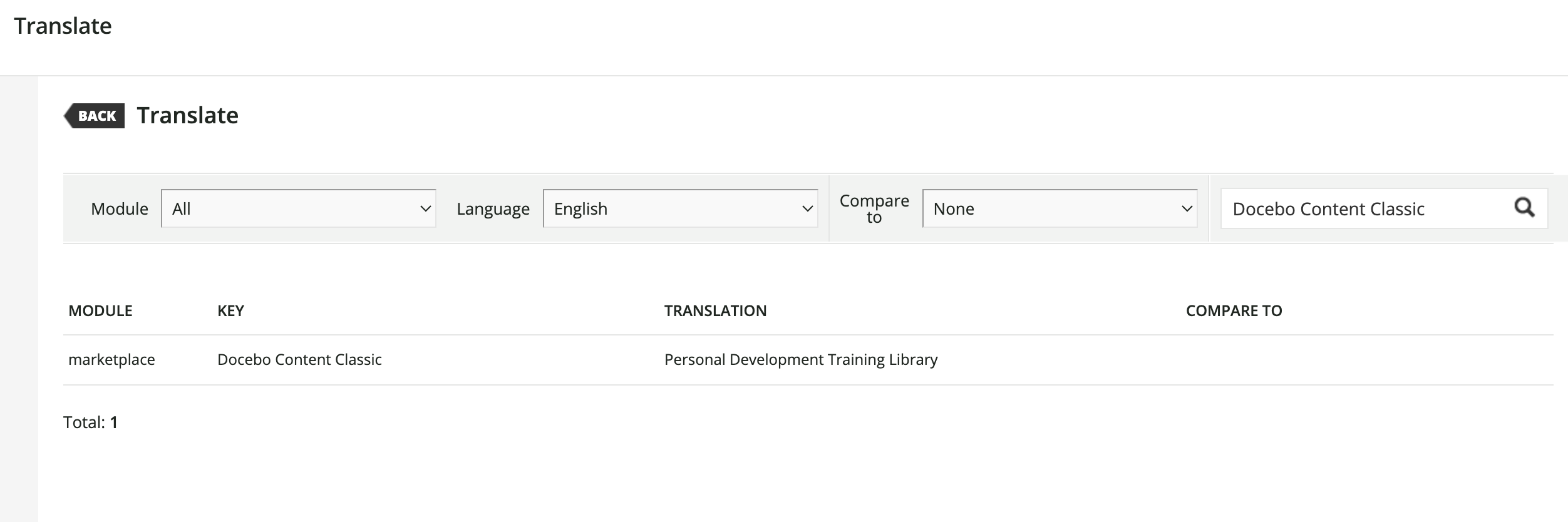
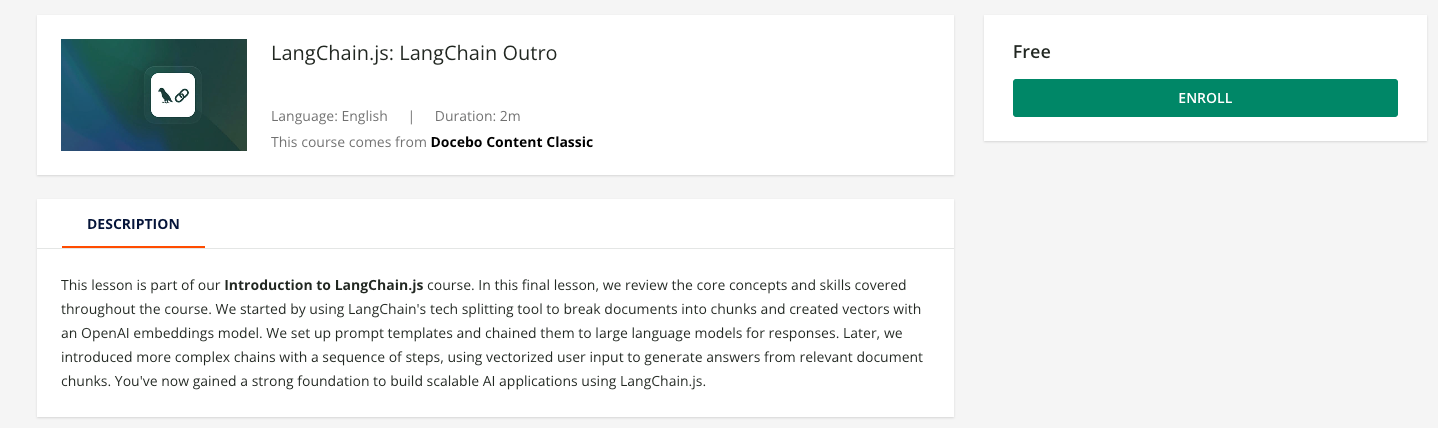
Best answer by lrnlab
Since this is from the marketplace, am wondering if it not part of the localization labels (even if you do see there)...this one may be done with CSS? I would suggest you open a ticket and ask support to have a look.
Enter your email address or username and password below to log in to Docebo Community. No account yet? Create an account
Enter your E-mail address. We'll send you an e-mail with instructions to reset your password.