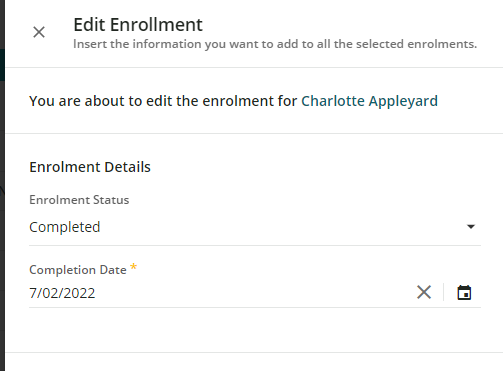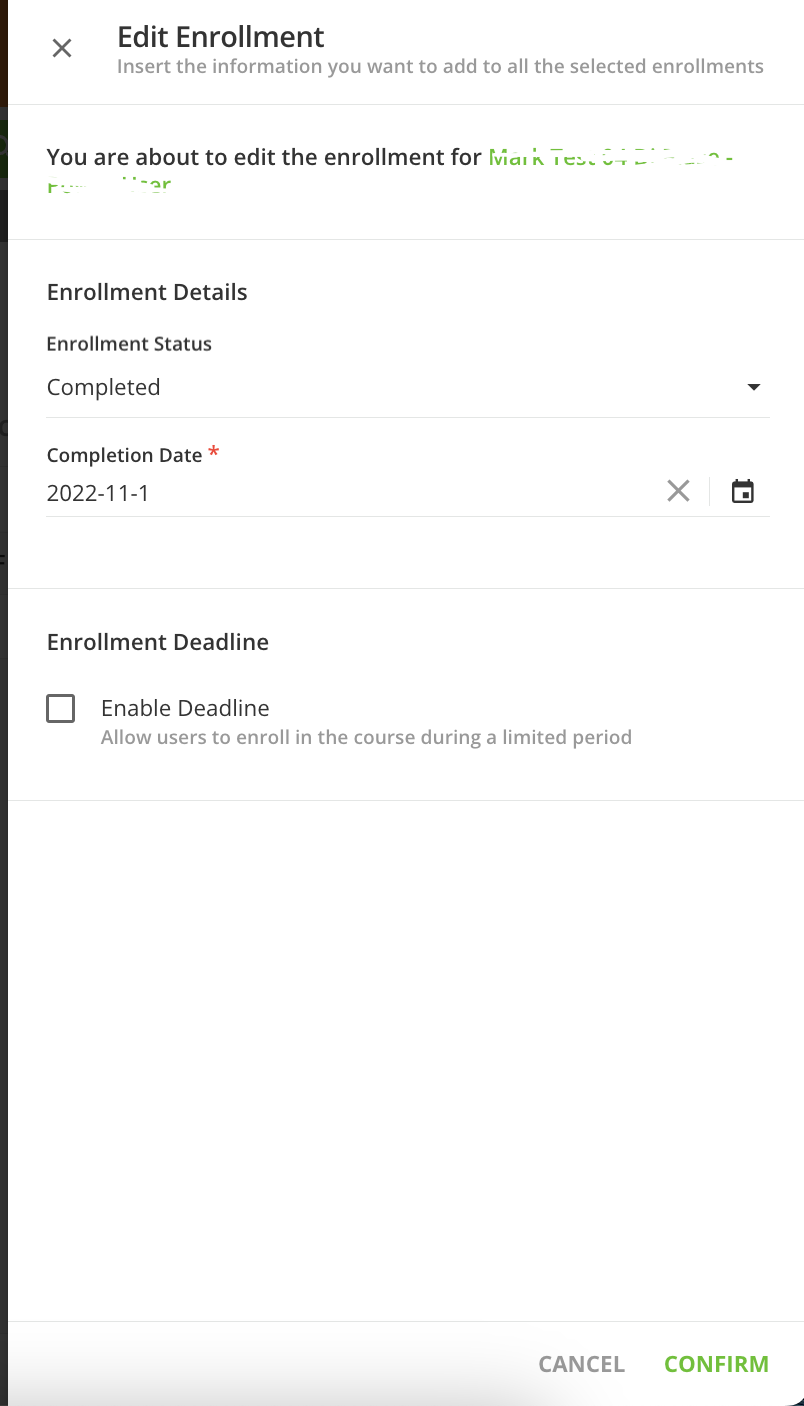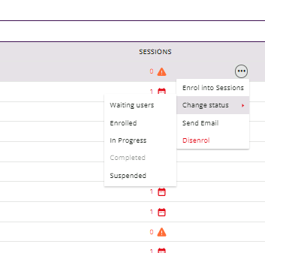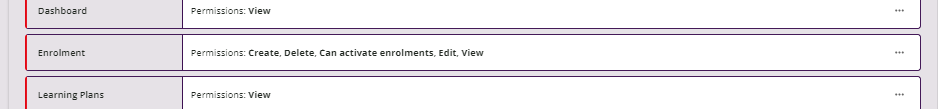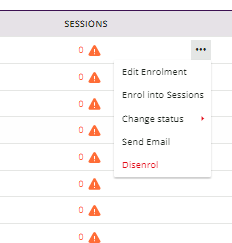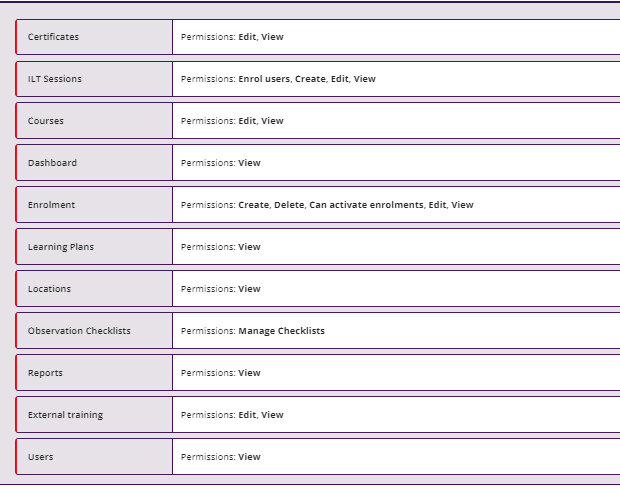I don't know whether Docebo has updated in this are since we tested but we seem to get inconsistent results in regards to manually completing a course. Perhaps someone can clarify.
I want to be able to manually go into a course and retrospectively add a completion date in. e.g. someone may have completed a course 2 months ago but for whatever reason they are not in the system. (e.g. they may have forgotten to sign the register).
I can see that i can enrol someone and add an old date as the completion date, but sometimes it works and the user see their old date, but other times it doesn’t and shows todays date. Sometimes it works, but the certificate shows the wrong date.
Is there a fool proof setting that allows us to set up sessions or courses that allow you to manual record the correct (historic) date of training.