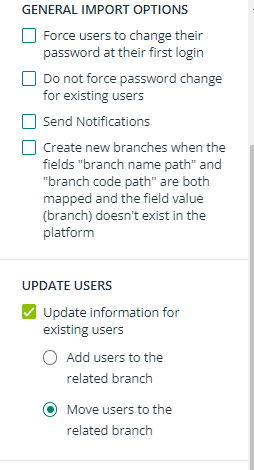Can you edit multiple employees (for example changing who they report to) by uploading a CSV rather than going to each person? What is the best way to update multiple employees?
Best Answer
Mass edits
Best answer by elamast
Yes. The process would be very similar to this post:
In your case you’ll be changing the supervisor field instead of the username.
Let me know if you need more info.
Ed
Log in to Docebo Community
Enter your email address or username and password below to log in to Docebo Community. No account yet? Create an account
Docebo Employee Login
or
Enter your E-mail address. We'll send you an e-mail with instructions to reset your password.