Hello,
We use a survey in our courses, and it works fine on the desktop. On mobile, after the survey has been submitted, this is what the user sees. Does anyone have any ideas why there is the weird code info there or how to get rid of it?
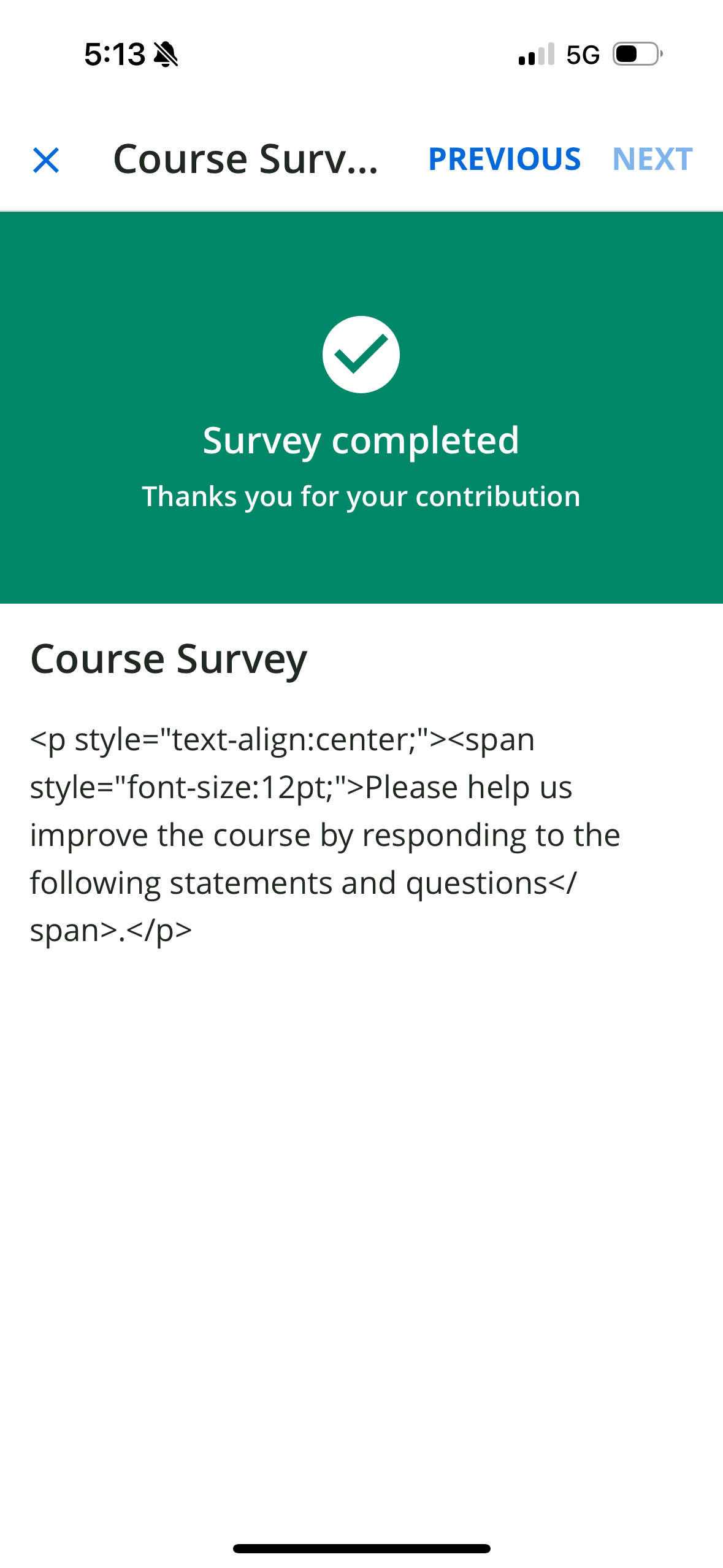
Hello,
We use a survey in our courses, and it works fine on the desktop. On mobile, after the survey has been submitted, this is what the user sees. Does anyone have any ideas why there is the weird code info there or how to get rid of it?
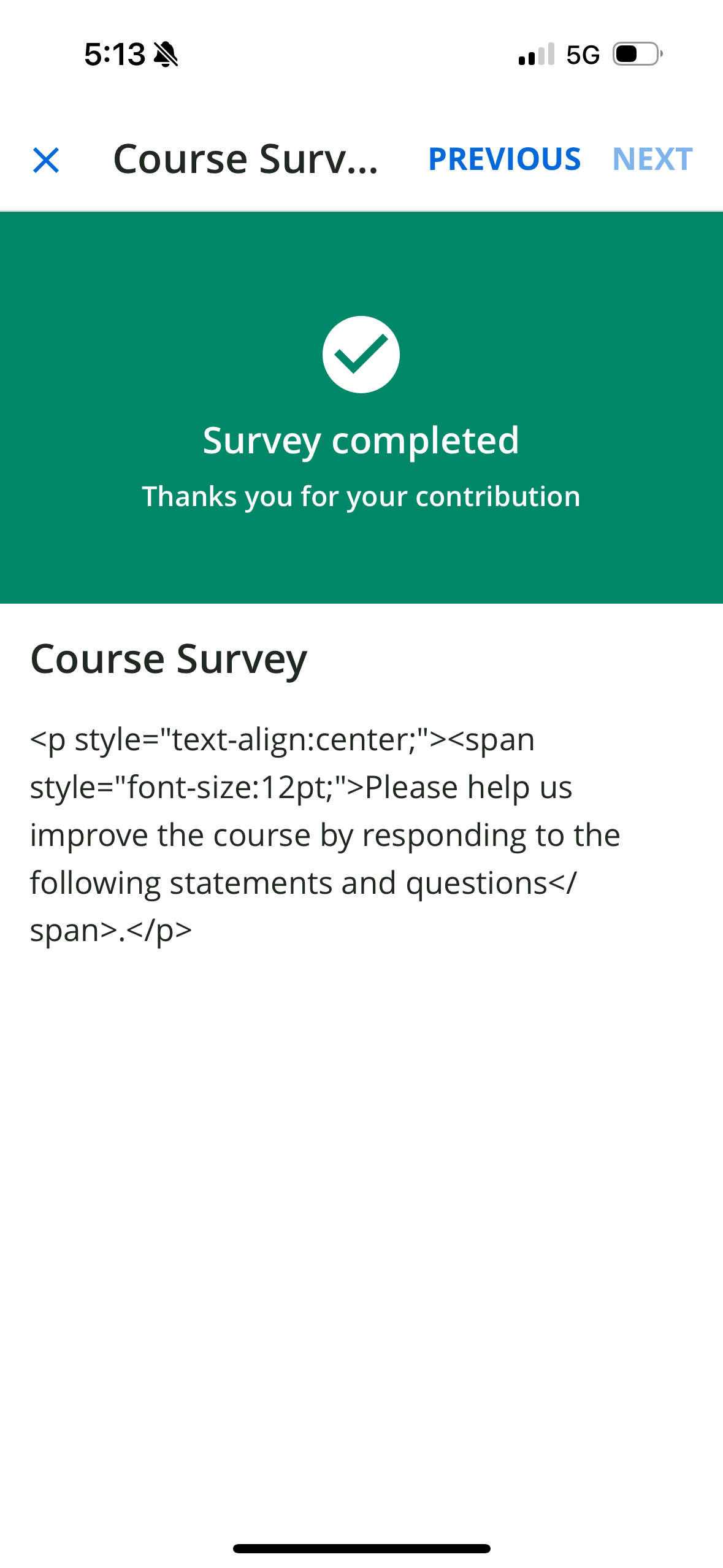
Enter your email address or username and password below to log in to Docebo Community. No account yet? Create an account
Enter your E-mail address. We'll send you an e-mail with instructions to reset your password.