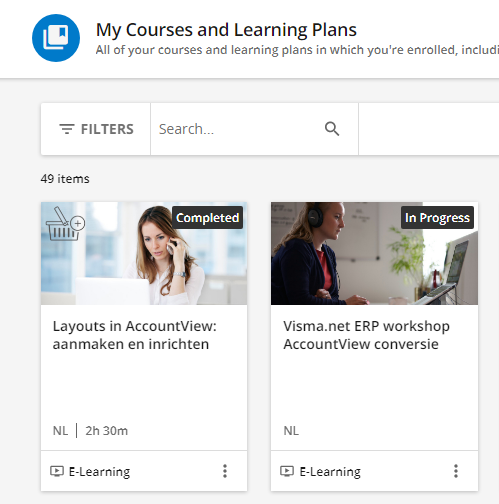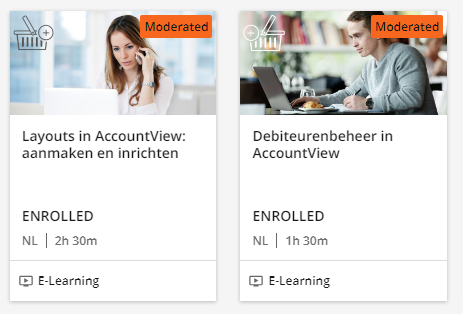Hi there,
We have a number of courses we sell, and there we use moderated self-registration. After someone enrolls it still reads "Moderated.”
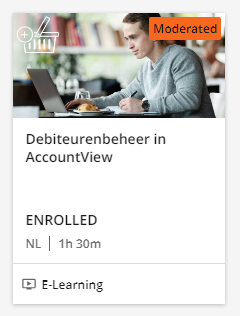
Is it possible to change the word "Moderated” after a learner has enrolled? We would like it to say "Purchased” or something similar.