Hello Docebo Community, I would like to be able to move the task list up on the below list for the mobile app. However I have not found a way to accomplish this. I’ve found some article that it can been done but not really how. Is there a way?
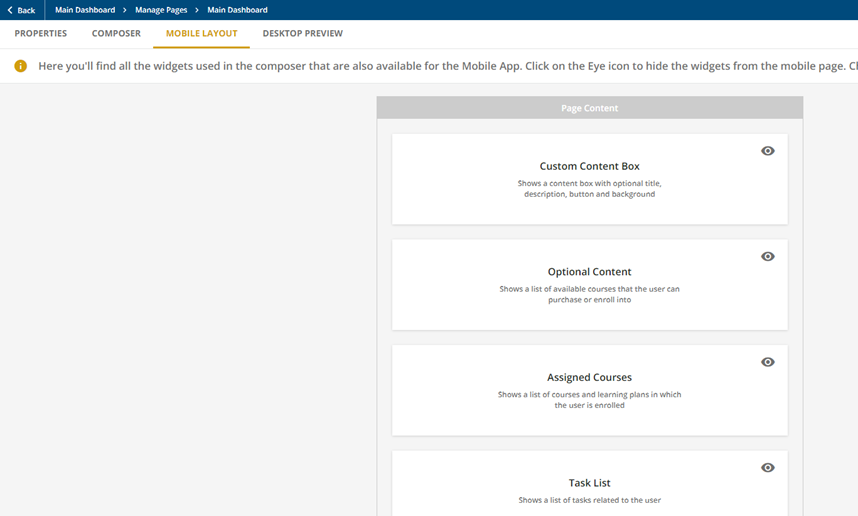
Hello Docebo Community, I would like to be able to move the task list up on the below list for the mobile app. However I have not found a way to accomplish this. I’ve found some article that it can been done but not really how. Is there a way?
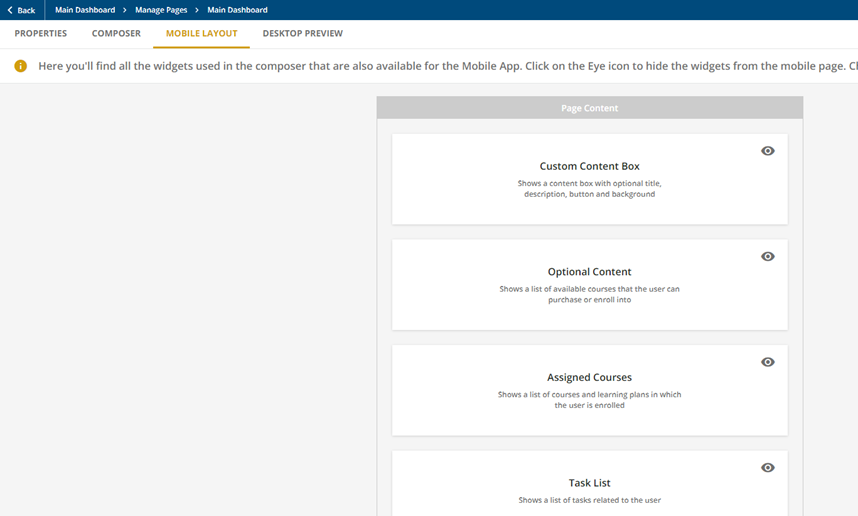
Best answer by eleonora.maggioni
Hi
as
Enter your email address or username and password below to log in to Docebo Community. No account yet? Create an account
Enter your E-mail address. We'll send you an e-mail with instructions to reset your password.