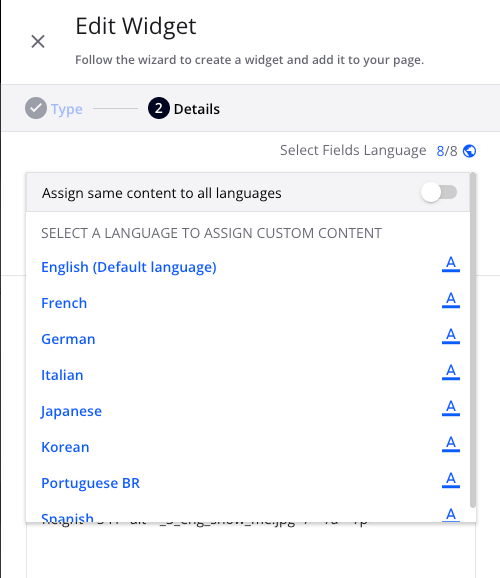We’re adding a new language to our platform and I would appreciate to hear if my intended setup makes sense and what best practices are.
What I’m aiming for: I want the two languages to be fully separate. Our highest priority is user experience (some users have learning disabilities and it needs to be simple). #2 on our priority list is a systems that’s as easy to maintain as possible for someone who is new to LMS administration.
Current situation:
Our learner landing page contains custom content buttons to additional resources pages. One type of additional resources page contains courses from Lynda.com, the other contains channels with a variety of items. There will be instructors for both languages.
My system considerations
- The custom content boxes on the learner landing page can be set up per language, but will always link to the same page regardless of language
- Channels can’t be filtered by language
- Catalogs can be filtered by language but only by the user, I can’t set them to pre-filter in the catalog widget (Pre-filtering would be a must). What happens when I set the course language? Do catalog widgets only show courses in a users chosen language?
- Any given page can only contain max 10 dynamic widgets (this would mean separate widgets per language would not be an option for us)
My conclusion is that my best bet is to create a new learner landing page and new additional resources pages with new channels and new catalogs for the new language.
My questions
- Does my conclusion make sense? Am I missing something?
- How are other people handling this situation?