Has anyone had a need to create several ILT sessions which are classroom and virtual at the same time/and date? I saw the Session/Event for Blended July 2022. When creating, I’m not seeing where the learner can select classroom or virtual. What about best practices for blended on notifications. Thank you for any assistance.
Need to create an ILT that needs to be blended, classroom and virtual at the same time.
Best answer by jlreonal
You may need to have an Additional Field for ILT (ILT Type: e.g. Virtual/Classroom/Blended) or add the ILT Type in your Session Name so learners will be able to know what type of session they are registering to.
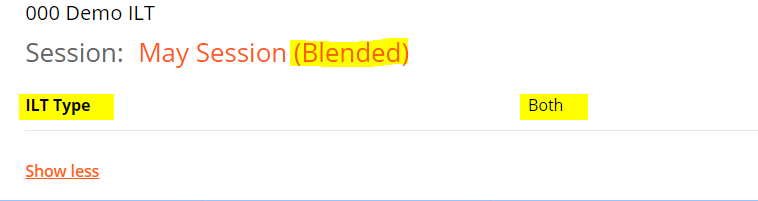
From your session set-up, select both Venue and Video Conference Tool, add your location and URL/Joining Link.
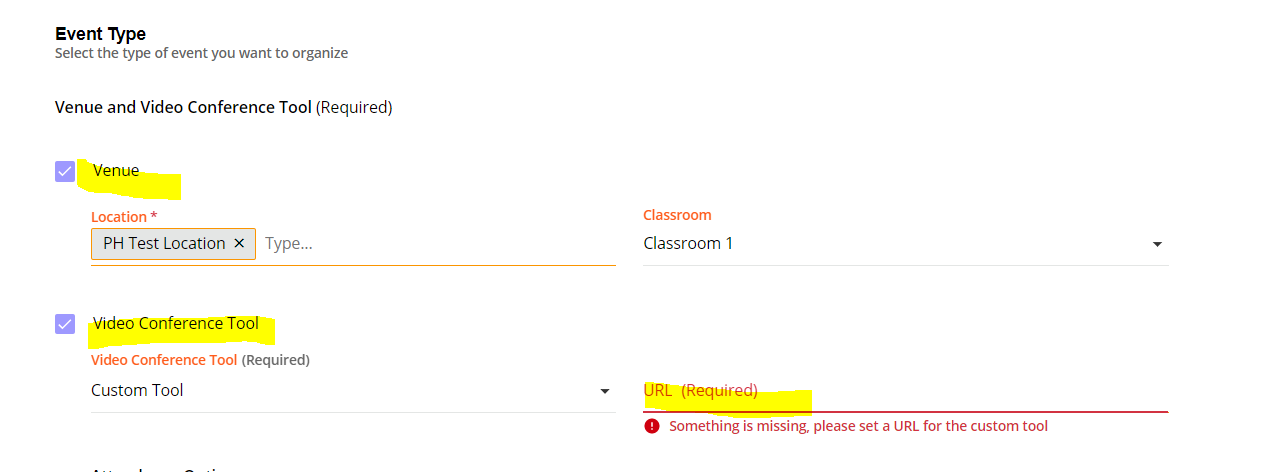
Learners will only see the two locations once they are registered.
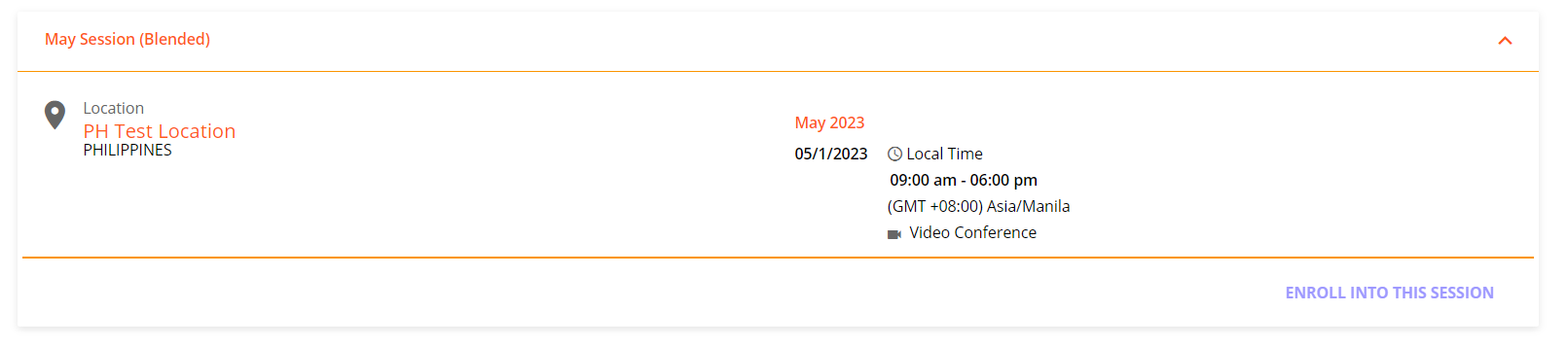
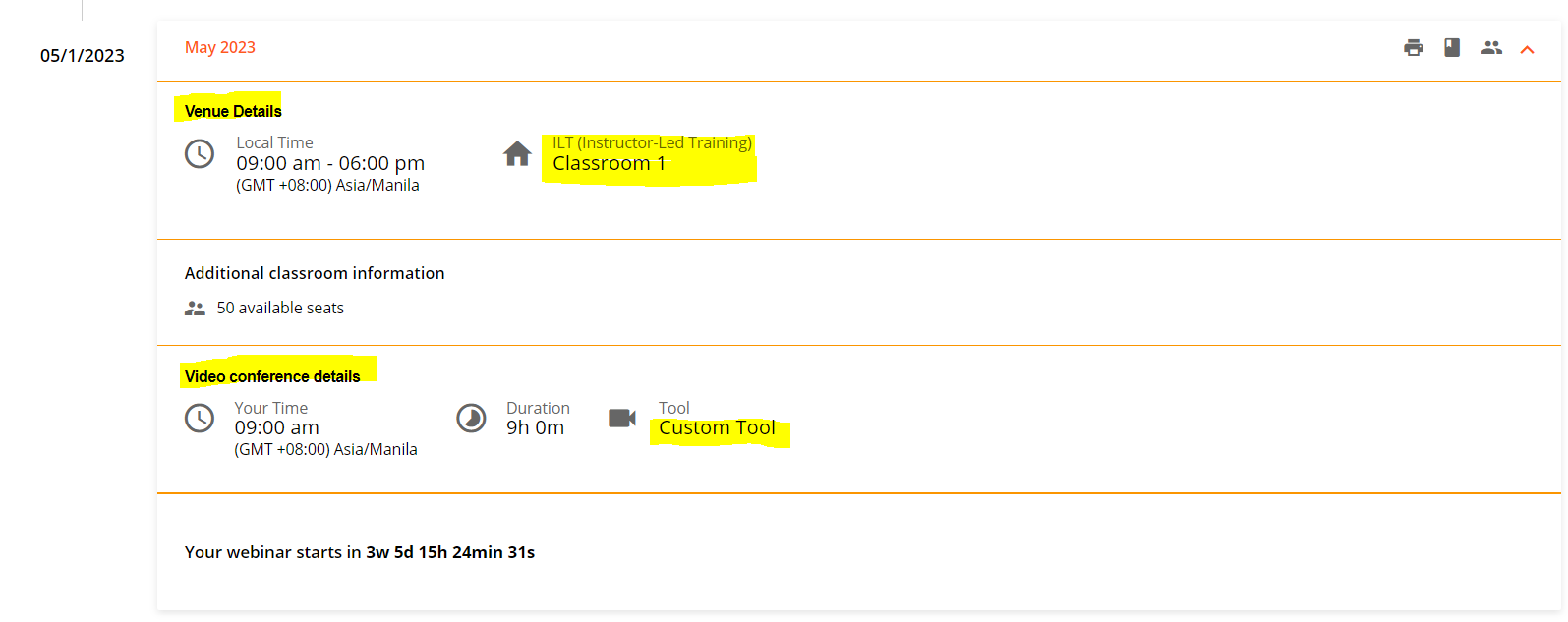
For notifications, add the Event Link in your ‘ILT event starting’ notification, set the trigger at least 1 hour before the event starts.
Log in to Docebo Community
Enter your email address or username and password below to log in to Docebo Community. No account yet? Create an account
Docebo Employee Login
Enter your E-mail address. We'll send you an e-mail with instructions to reset your password.



