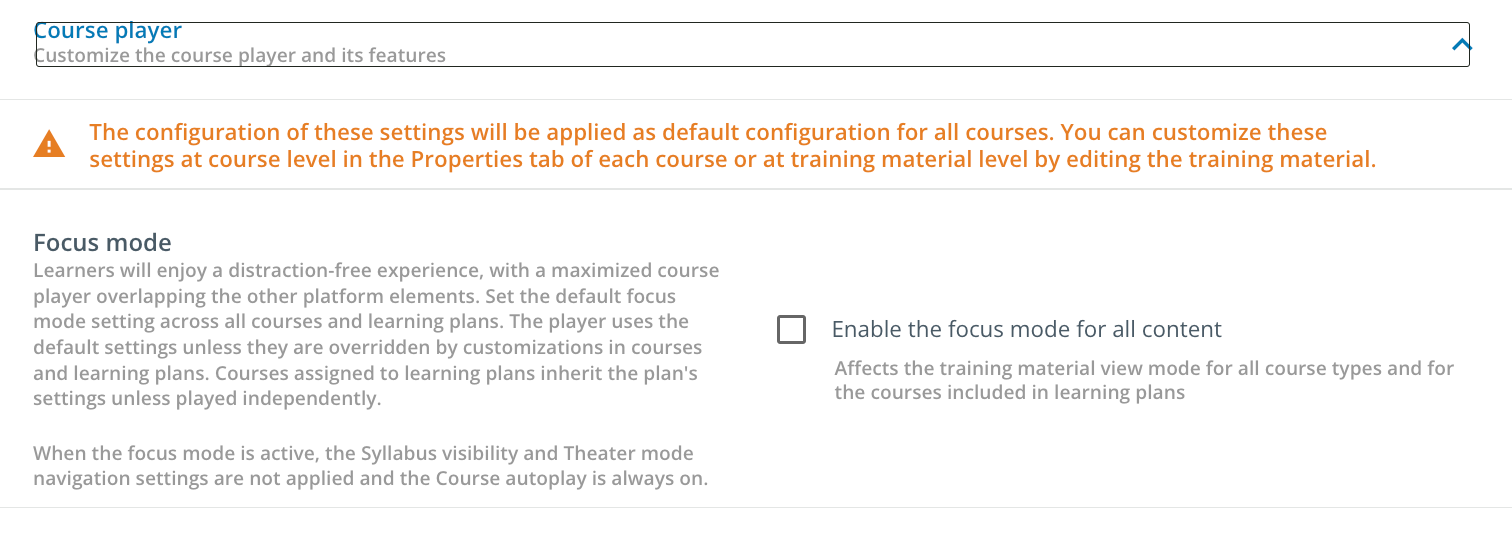Hi - Enabling Focus Mode turns it on by default for ALL existing courses (that was the experience when I turned it on in Sandbox). When it goes live we would like to use it for some courses at first. Will there be a way to turn the feature on, but NOT auto-enable it universally for all existing courses in our prod environment? Thanks you.
Log in to Docebo Community
Enter your email address or username and password below to log in to Docebo Community. No account yet? Create an account
Docebo Employee Login
or
Enter your E-mail address. We'll send you an e-mail with instructions to reset your password.