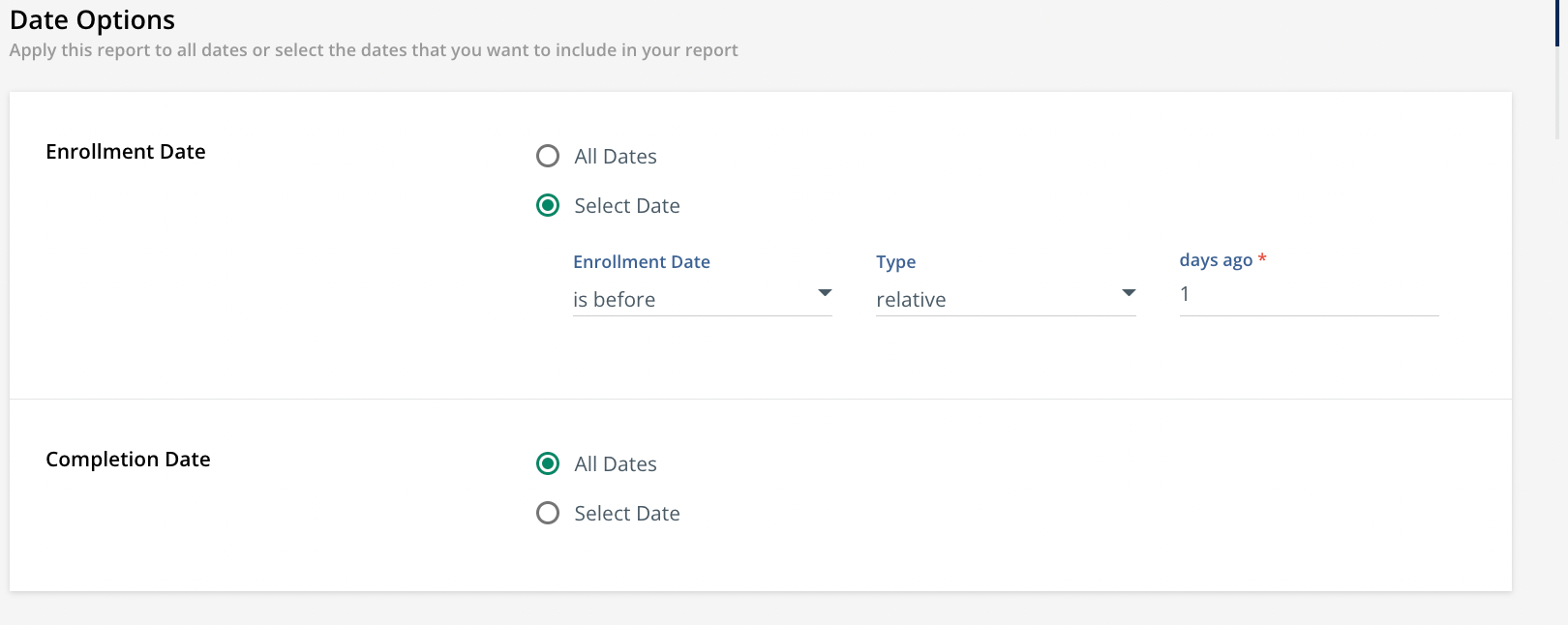Goal: See user’s training material activity over a defined time period.
Right now, I’m using the report type “Users - Training Material” and have turned it into a “recent activity” type report.
I’m using nearly all the Training Material columns:
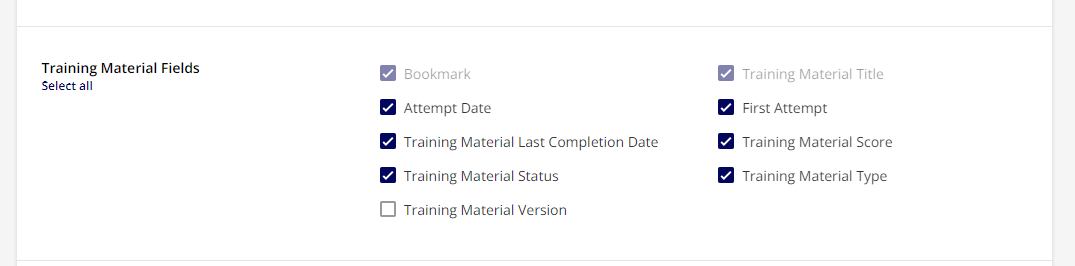
For sorting, I have it sorted by “Attempt Date” , Z->A. This shows me the most recent activity touched first.
What I want to filter out is anything in the “Attempt Date” column over 2 weeks.
I have a feeling the answer is going to be “Export it and then filter it yourself” but I mean honestly, should I have to?
Unless there is another report somewhere that can give me this information and I’m overlooking it. Thoughts?