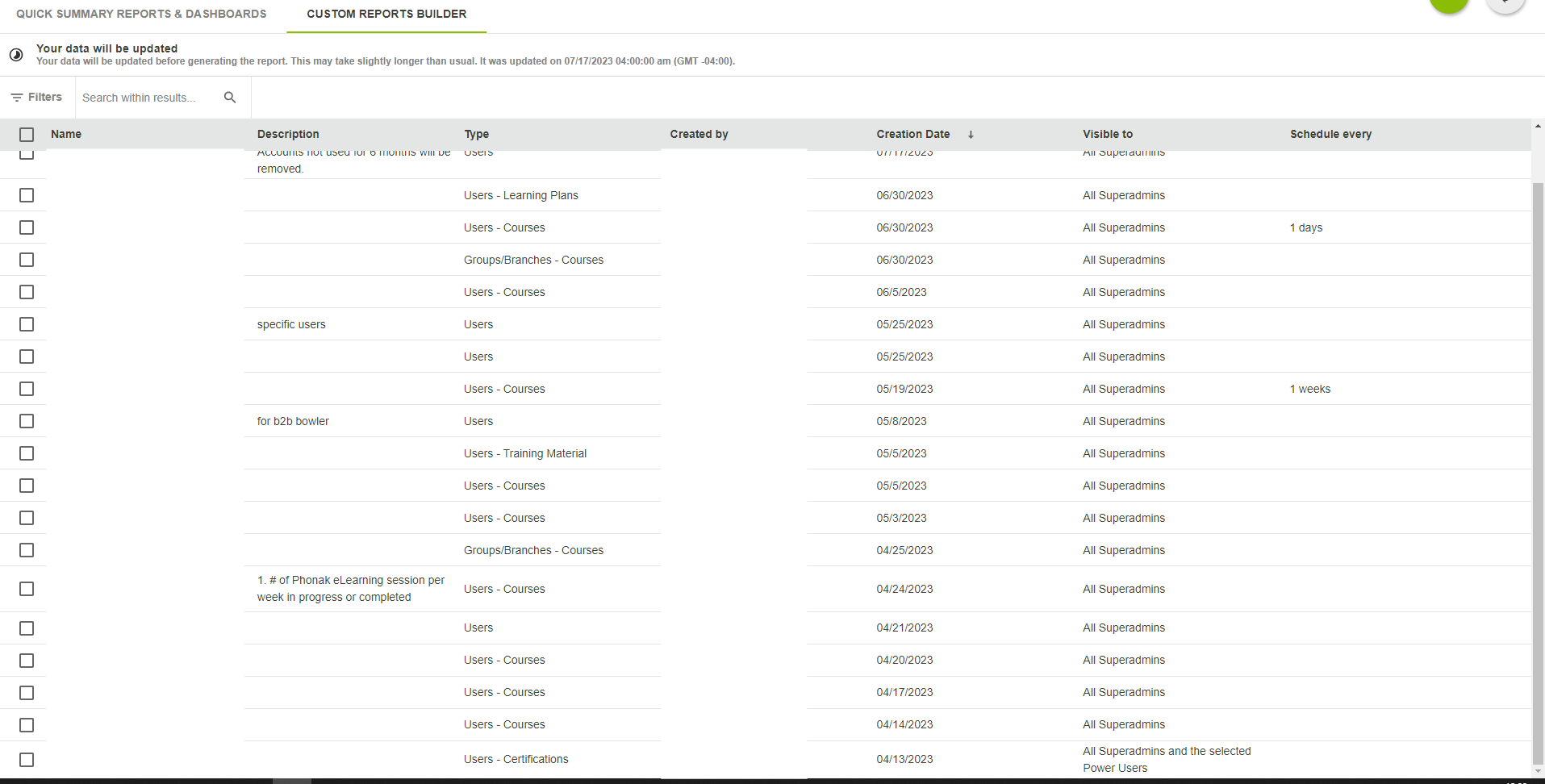Hi all.
Maybe I’m missing something but I cannot navigate in the Custom reports builder menu - i can only look at the first page of entries; i don’t get any options to progress through the list. i’ve tried it on a couple of browsers & it doesn’t get any better.
Has anyone else seen this? i was going to submit a ticket but i wanna see if anyone else has experienced this first.
Regards,
Nate