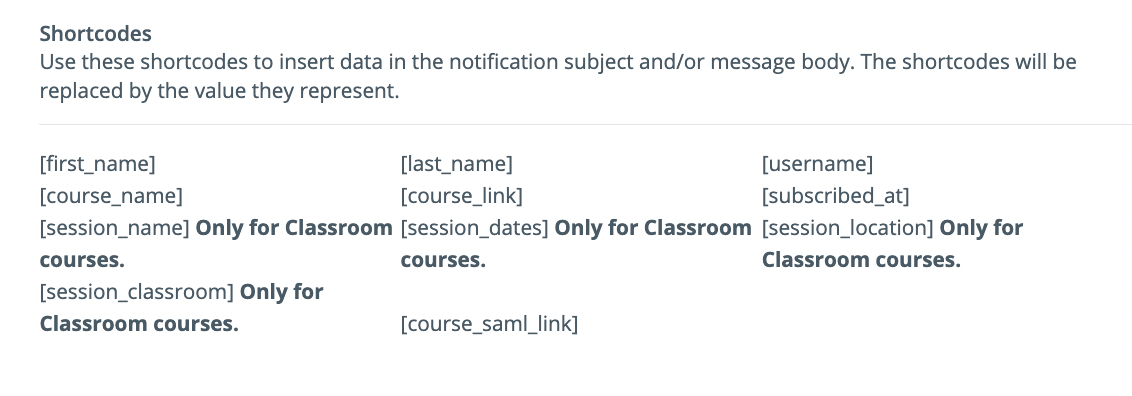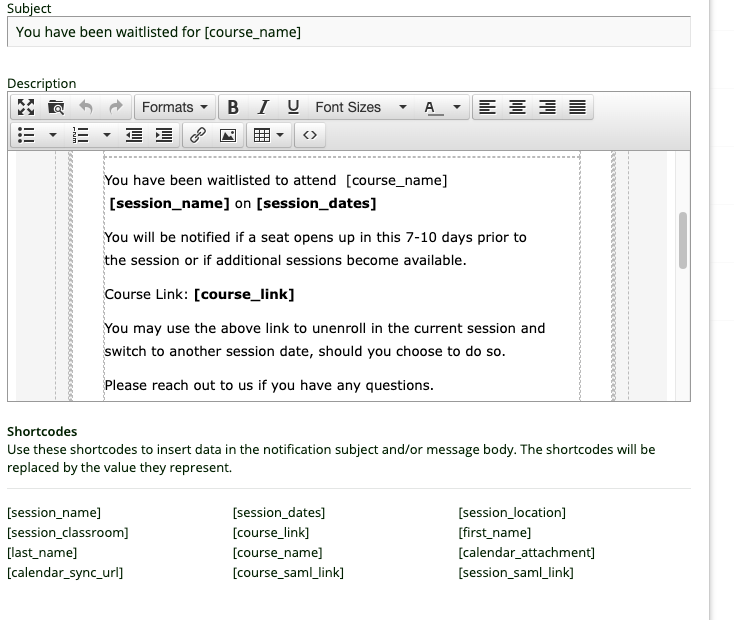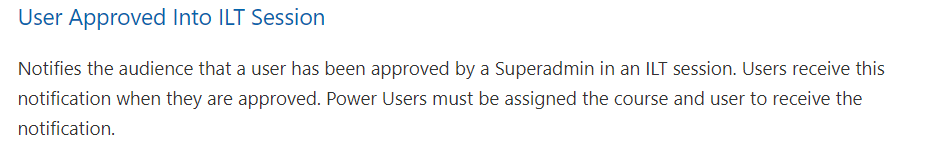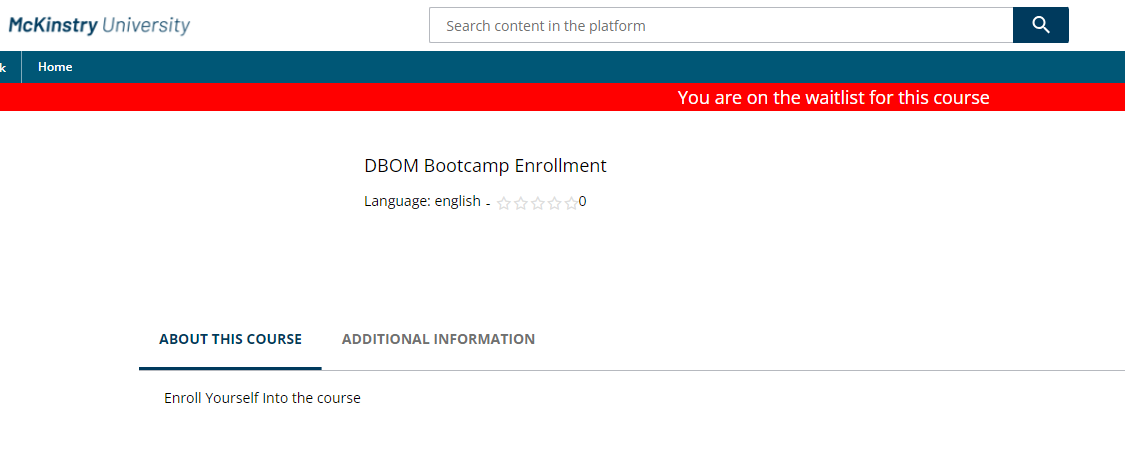We are having a few issues where a user is enrolling on a session that is full and therefore being place on a waiting list. As they don’t get a notification they don't realise they will be automatically enrolled when a space becomes available. The reason this is an issue is when they do get automatically enrolled they have since forgotten about the course and can no longer attend.
So my question is - is there a notification that tells people they are on standby (and they should keep a note in the diary in case a space becomes available), or is there a notification that tells them they have been enrolled on a course as a result of someone else unenrolling?