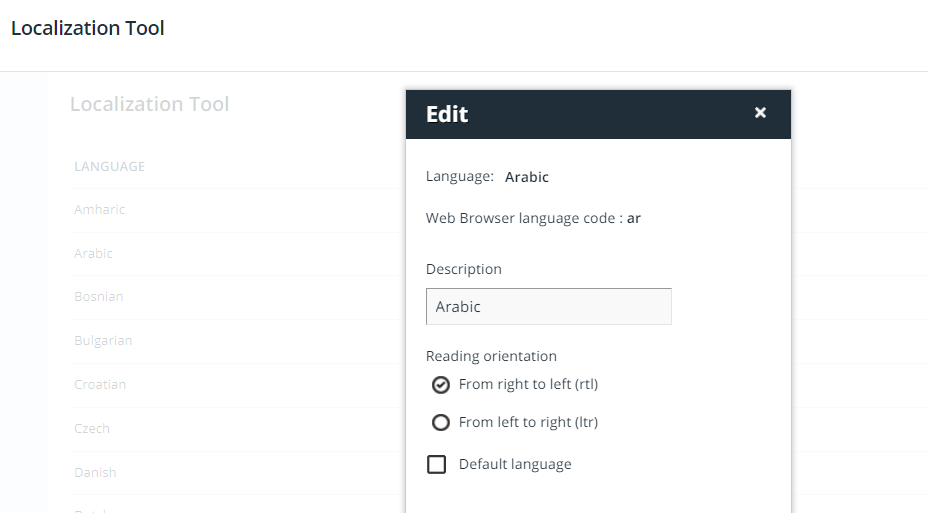Our organization uses the notifications feature extensively and customizes each notification by language. I notice when I go to replace the text in an Arabic notification:
- The auto-generated text is in Arabic, but not written right-to-left
- When I paste correctly formatted custom Arabic text (right-to-left) into the subject or body of the email notification, the text is automatically switched to left-to-right.
How do I get the notification editor (or at least the body portion) to correctly format right-to-left? Is there a button or setting that I need to enable?