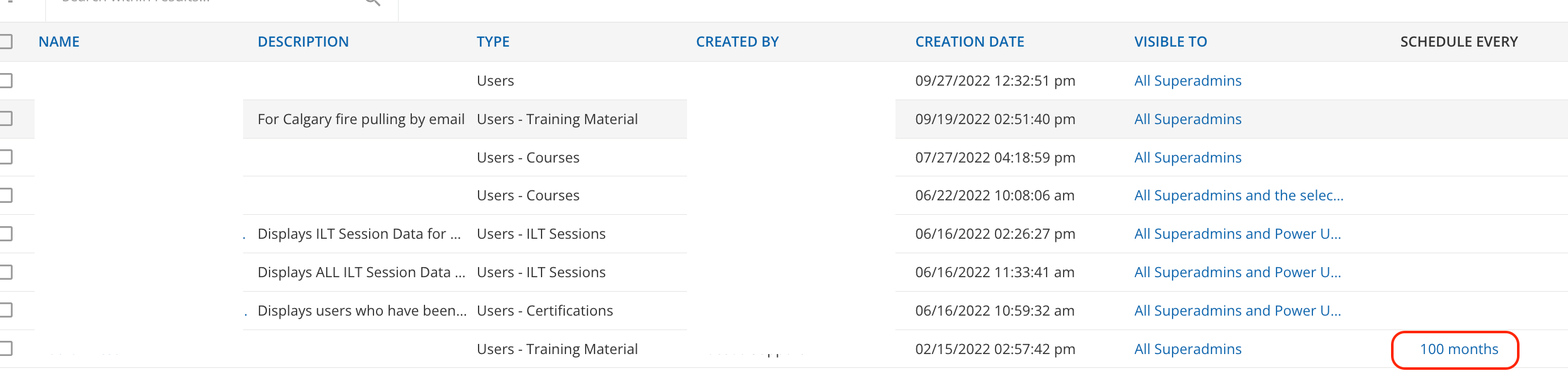Hi all! So I’ve been looking about before asking, as I don’t want to re-post. I was wondering if there was any way to schedule a one time emailed report that does *not* re-occur? I’m currently writing up a powershell script to be put in task manager for this, but some of our power users would need this functionality as well. Any knowledge or recommendations would be great! We’ve just ran into instances where it’s been forgotten to turn off the re occurring portion and the reports go out unintentionally.
Best Answer
One time scheduled reports
Best answer by lrnlab
Hi
Log in to Docebo Community
Enter your email address or username and password below to log in to Docebo Community. No account yet? Create an account
Docebo Employee Login
or
Enter your E-mail address. We'll send you an e-mail with instructions to reset your password.