We have a public catalog in which we provide external users with access to specific product catalogs. This catalog is in our public domain - not our internal domain. I am unable to find a way to arrange the catalogs. Currently, they appear in alphabetical order - the way they are selected in the domain settings for the public page. Is there a way to change the order in which they appear? Thank you.
Best Answer
Order of catalogs on public page
Best answer by Annarose.Peterson
You can change the order in which they are sorted, but you can’t make a specific order of catalogs.
To change how they are sorted, go to Advanced Settings, Catalog and at the bottom of the page you will find the Sorting Options:
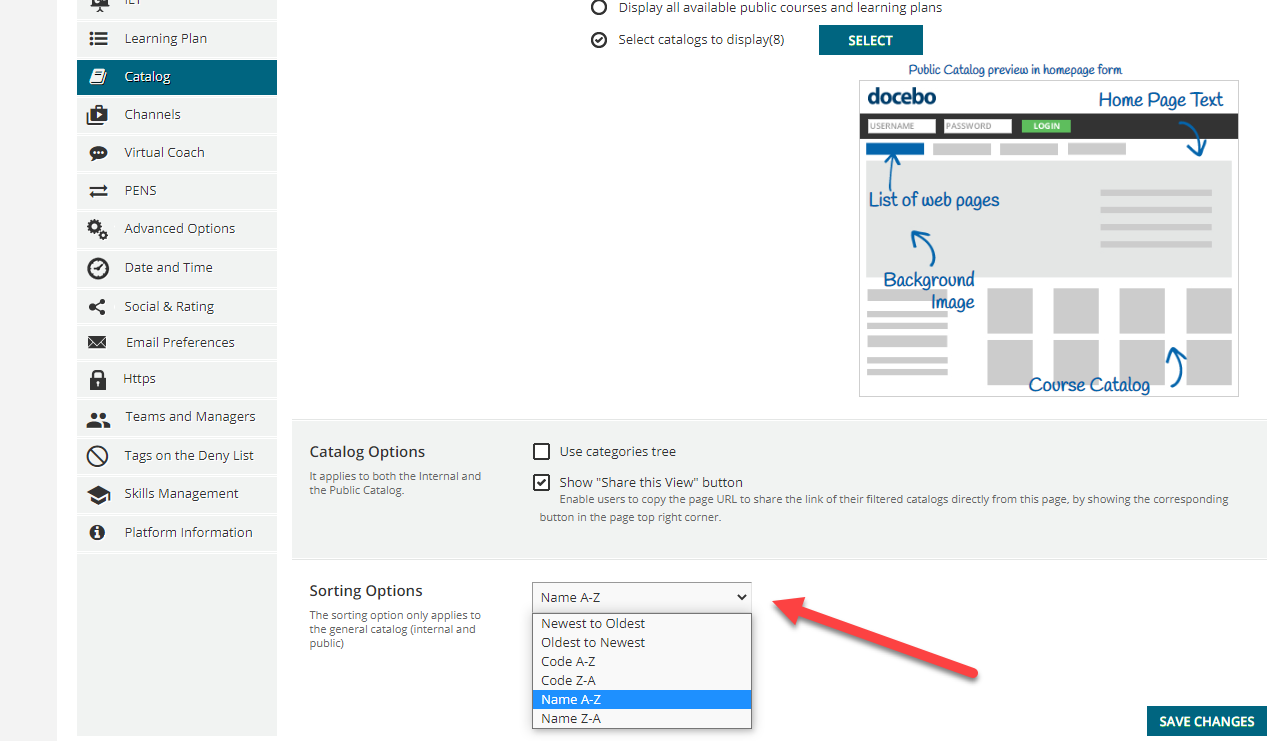
Code is one option to sort, so maybe you can put a specific catalog code to make them appear in the order you want them to.
Log in to Docebo Community
Enter your email address or username and password below to log in to Docebo Community. No account yet? Create an account
Docebo Employee Login
or
Enter your E-mail address. We'll send you an e-mail with instructions to reset your password.






